Information Technology Reference
In-Depth Information
Going from r S S to e - M ail
Yes, e-mail is great for alerts, but you may not have realized that it's also great for getting rSS feeds!
Many people prefer to keep their rSS feeds separate from their e-mail. they see it as a different
tool requiring different attention. other people don't want to have to learn yet another tool, get
their information from yet another place, and would rather look at their rSS feeds at the same
time using the same tools and their e-mail.
these viewpoints aren't right or wrong; they're just viewpoints. You may ind that you prefer
reading your rSS feeds in e-mail. in this case, i have two sets of tools for you to try. one is for
outlook, and one is for any kind of e-mail program.
You may also want to take a look at gMail's rSS feed offerings. not all of gMail's accounts offer
rSS feed readings, which it calls “web clips.” to see if web clips are offered by your account,
click the Settings link and look for a web clips tab. web clips are shown across the top of the
inbox, one at a time, and therefore aren't suitable for heavy-duty information trapping. But if
you're looking for a way to casually keep up with one or two feeds, this might be worth a try.
Reading RSS Feeds in Outlook
if you use outlook, you're in luck. outlook is by far the most popular e-mail program and
therefore has a lot of add-ins available. if you want to try reading your rSS feeds in e-mail, take
a look at the following:
•
intraVnews (intravnews.com/) version 1.12 (as of this writing) is free for personal use or for
use within charities and non-proits.
•
Attensa (attensa.com) looks to be fairly new, but with lots of developing going on.
the features for this outlook-based feed reader include integration with the tagging site
del.icio.us.
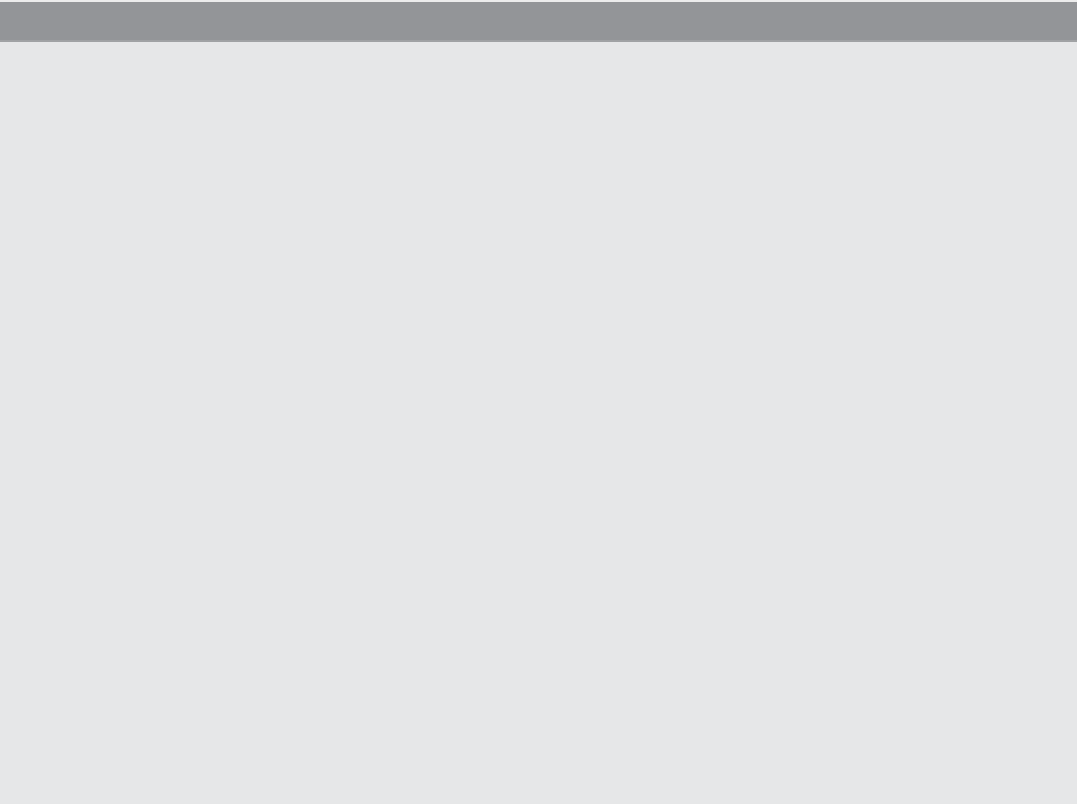


Search WWH ::

Custom Search