Information Technology Reference
In-Depth Information
Now, knowing Google, you might suspect that GMail has a very good search
ofering. And it does. Knowing that, you may wonder why it's important to
organize your mail. Can't you just search for what you want ater the fact?
To search for what you want, you have to know what to look for, and some-
times you just can't remember the right keyword. In this case, you have to
browse through your e-mail until you ind what you need. If you've orga-
nized your e-mails as you go, however, this is so much easier. here also will
be times when you don't need to search but just need to browse through the
e-mail to get a sense of what you've got. Having the mail organized into
discernible topics makes it easier. And organizing your e-mail means that
making sure it stays pruned and limited is less important.
Deleting
I'm not saying never delete any e-mail. here always will be times when you
come across a false positive or a bit of junk or something that will otherwise
have nothing to do with your e-mail. But GMail's amount of storage means
that, if suiciently organized, you can store and easily move through huge
amounts of information. Two gigabytes' worth of text is an awful lot of text!
Of course, you won't always ind what you're looking for by browsing. hat's
when you've got to search.
Searching
With GMail, the best way to search is using the Advanced Search form. It
doesn't take up a lot of room, it's easy to understand, and there are a couple
of features that make it easier to search from the Advanced Search form.
Look for the “Show search options” link at the top of your mailbox page
next to the query box.
he Advanced Search form looks like
Figure 10.5
.
Figure 10.5 gMail's advanced search options.


Search WWH ::

Custom Search