Information Technology Reference
In-Depth Information
GMail's many advantages
GMail ofers a huge number of advantages for information trappers:
.
A lot of storage space.
You won't have to keep clearing out your old
traps (unless you've set eight or nine thousand!).
.
Great iltering capability.
Keep the stuf that can wait, forward the
important stuf to your wireless PDA or mobile phone. (here's also
some fun address kludging you can do, which we look at in a minute.)
Spam-iltering.
GMail's spam and virus iltering is very keen—
perhaps a little too keen—in that you'll sometimes ind something
you wanted in the spam trap!
.
Great searching ability.
GMail ofers a huge number of special syn-
tax that lets you zero in on the information you're seeking.
.
tip
Keep in mind that you can also apply all the hints and tips i provide
in this chapter to your own e-mail program, if it offers iltering like
gMail does.
Getting a GMail account
GMail accounts used to be by invitation only. As of this writing, however,
Google is ofering GMail invitations to those who are willing to accept an invi-
tation by text message. So if you've got a cell phone that can accept text mes-
sages, you can sign up at google.com/accounts/SmsMailSignup1.
If you don't have a mobile phone, check and see if GMail is ofering free
accounts yet. If it isn't, you can request a GMail invite (that will let you open
a new account) by sending an e-mail to informationtrapping@gmail.com.
You can also check out 43things.com/things/view/70590 for a list of other
folks ofering invitations to GMail accounts.
Once you have an account and you're signed in, your onscreen mailbox will
look like
Figure 10.1
.
You see that the folders are on the let side. Beneath them are some labels—
you'll use those when you ilter (more about that in a minute). At the top of
the screen is a search box for both the Web and your mail, and, of course, in
the middle of the page is where actual content appears.


Search WWH ::

Custom Search