Information Technology Reference
In-Depth Information
Figure 7.17
Kebberfegg can quickly generate lots and lots of rss feeds.
Let's take a look at how it works. It's really easy:
1.
Enter in the query box the words you want to search. hen notice that
beneath the query box is the category list.
2.
Generate a keyword feed list for one category, or select multiple cat-
egories by pressing the Ctrl key. (You could also select all categories
by pressing Ctrl + A, but I don't recommend it—I'll tell you why in
a minute.)
3.
Notice beneath the category selection the keyword feed sources from
each category are displayed. You also have the option to receive the
results in HTML or OPML. Choose HTML for now.
When the query is inished, you get a result that looks like
Figure 7.18
.
4.
For each result, you can add the feed to My Yahoo, forward it to your
e-mail via RSSFwd, or a couple of other options. You can even just
look at the plain RSS feed!
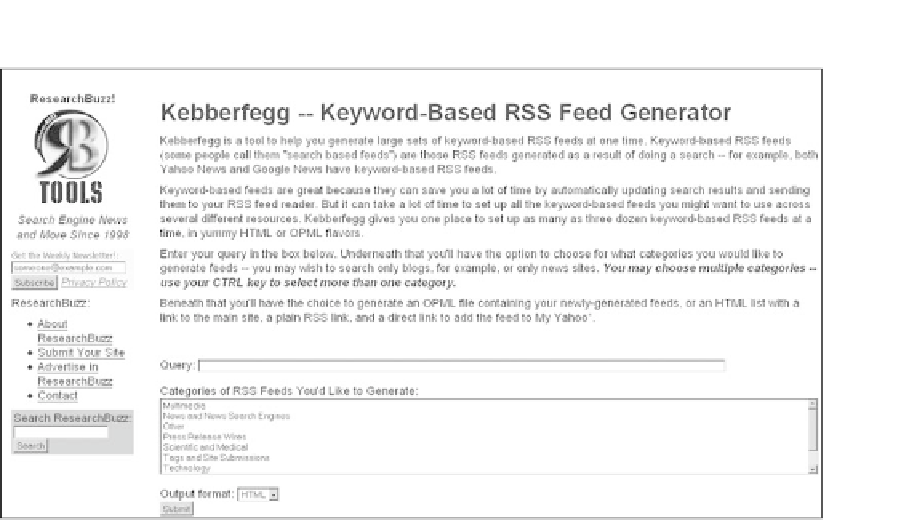
Search WWH ::

Custom Search