Information Technology Reference
In-Depth Information
Trapping
Feedster ofers two ways to keep up with new search results. he irst one is
via RSS feed, which is the one I use. You're also supposed to be able to get
new results via e-mail alerts, but I've never had good luck with that. I set up
the alerts, but I've never actually received any e-mails. I recommend stick-
ing to the RSS feeds.
Possibilities
Unfortunately, Feedster and other search engines tend to get overwhelmed
with results from
splogs
, or spam blogs. To avoid this, be sure to make your
queries as speciic as possible.
icerocket blogs
IceRocket (icerocket.com) ofers a variety of diferent searches that I encour-
age you to experiment with. However, we'll focus on blog searching.
Building your queries
IceRocket doesn't ofer a bunch of special syntax, so focus on keywords.
Take a look at the Advanced Search page to see if you can take advantage of
searching by post title or tag (which I talk about in future chapters).
hint
When you're running some experimental queries, pay attention to
icerocket's search results page. it shows you what “tags“ are used
in the posts that you're inding, and those tags may in turn help
you build better and more detailed searches.
Trapping
Check out the right side of the page for RSS feeds of your search.
Possibilities
Alhough IceRocket's search oferings are rather thin, I like what it ofers ater
the search results. Click the Trend It button at the top of the search results to
see how popular your query term has been in blog posts (
Figure 7.15
).
his is a great way to ind more popular query words that you can use with your
topic. You may end up using this more than IceRocket's blog search itself!


Search WWH ::

Custom Search