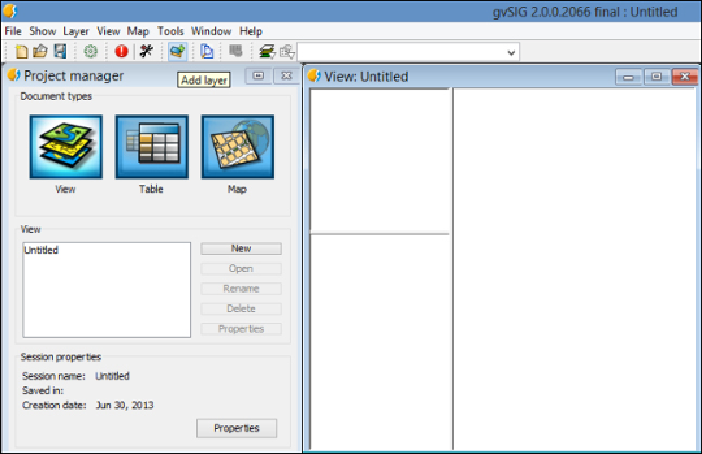Database Reference
In-Depth Information
1. Select
View
asthedocumenttypeinthe
Project manager
sectionandthen
click on the
New
button. A blank view (canvas) will open.
2. Click on the
Add Layer
buttonon the menu bar:
3. Next,selectthe
GeoDB
tabandclickonthebuttontotherightofthe
Choose
connection
drop-down menu.
4. Enterthevaluesin
Connection parameters
andmakesuretoselect
Post-
greSQLExplorer
as the value for
Driver
: