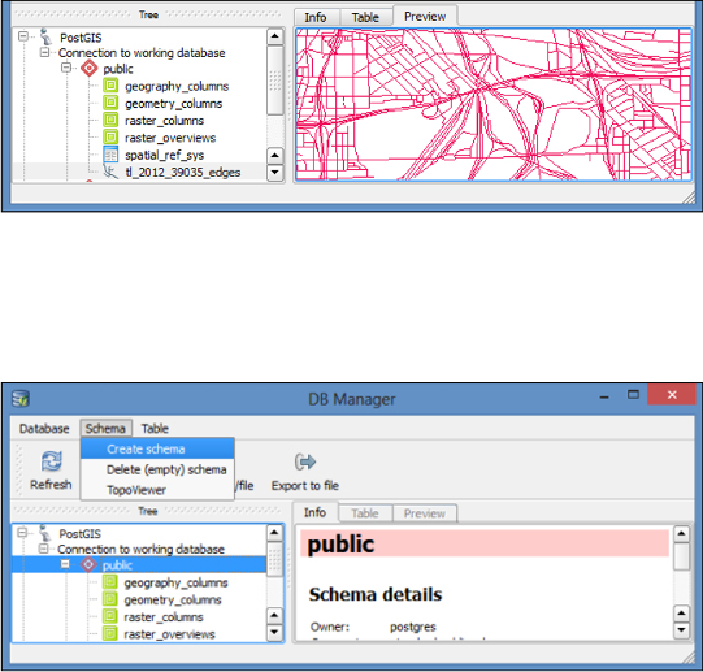Database Reference
In-Depth Information
To create, modify, and delete database schemas and tables, follow the ensuing
steps:
1. First,let'screateanewschemainthedatabasetostoredataforthischapter.
Select
Schema
|
Create schema
from the menu bar:
2. Enter
Chp11
as the schema name and then click on
OK
. The schema has
been created, but will not be visible until you refresh the connection to the
database. Select the database connection in the
Tree
window once you've
clicked on the
Refresh
button: