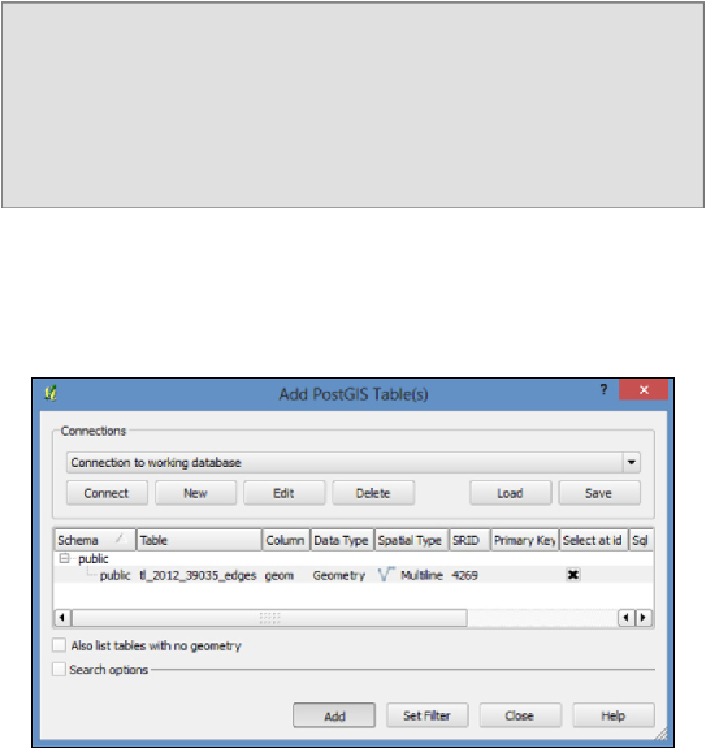Database Reference
In-Depth Information
Tip
ExportyourconnectiondetailsinanXMLfilebyclickingonthe
Save
but-
ton located below the
Connections
drop-down menu. Select your con-
nection and export it to a file. You can then load the XML content from
that file rather than entering all of your database parameters over again.
7. Select the table(s) to be added as a layer by simply clicking on the table
nameoranywherealongitsrowtoselect.Selection(s)willbehighlightedin
blue. To deselect a table, click on it a second time and it will no longer be
highlighted.Selectthe
tl_2012_39035_edges
tablethatwasdownloaded
at the beginning of the chapter and click on the
Add
button:
8. Asubsetofthetablecanalsobeaddedasalayer.Thisisaccomplishedby
double-clickingbelowthe
Primary Key
columnintherowofthetablewewill
be using.
9. The
Query Builder
window will open, which aids in creating simple SQL
WHERE
clause statements. Add the roads by selecting the records where
roadflg
=
Y
.Thiscanbedonebytypingaqueryorusingthebuttonswithin
Query Builder
: