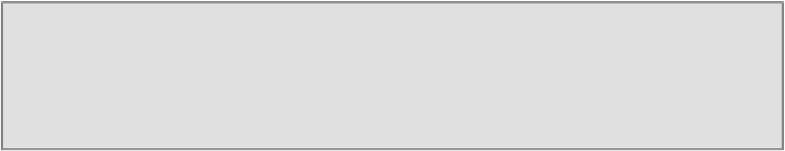Database Reference
In-Depth Information
Creating a WMS Time with MapServer
In this recipe, you will implement a WMS Time service with MapServer. For time-
seriesdata,andwheneveryouhavegeographicdatathatareupdatedcontinuouslyin
theTimeandyouneedtoexposethemasWMSinaWebGIS,aWMSTimeservice
isthewaytogo.Thisispossiblebyprovidingthe
TIME
parameteratimevalueinthe
WMS requests, typically in the
GetMap
request.
Here,youwillimplementaWMSTimeserviceforthehotspots,representingpossible
firedataacquiredbyNASA's
Earth Observing System Data and Information Sys-
tem
(
EOSDIS
).ThisexcellentsystemprovidesdataderivedfromMODISimagesfrom
the last 24 hours, 48 hours, and 7 days, that can be downloaded in the shapefile,
KML,WMS,ortextfileformats.YouwillloadabunchofthisdatatoPostGIS,create
a WMS Time service with MapServer, and test the WMS
GetCapabilities
and
GetMap
requests using a common browser.
Note
IfyouarenewtotheWMSstandard,pleasecheckouttheprevioustworecipesto
get more information.
Getting ready
1. First, download one week's worth of active fire data (hotspots) from the
EOSDIS website. For example, download the data from
ht-
copyofthisshapefileisincludedinthebookcodebundle.Usethatifyouwant
to use the same SQL and WMS parameters that have been used in the fol-
lowing steps.
2. Extract the shapefile from the
Global_7d.zip
archive to the
working/
chp09
directory and import this shapefile in PostGIS using the
shp2pgsql
command, as follows:
$ shp2pgsql -s 4326 -g the_geom -I
Global_7d.shp chp09.hotspots > hotspots.sql