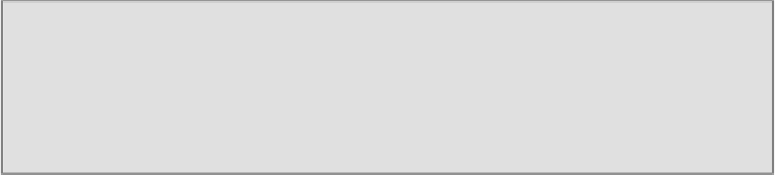Database Reference
In-Depth Information
the scopeof aPostGIS booktocoverindetail, sousingaserviceallowsusto ab-
stractawaythecomplicationsofthis,whilefocusingonhowwecanusethedatain
PostGIS.Thesecondreasonisthatdependingonthespecificsoftheimplementa-
tionoftheBundler/PMVSsolution,thesolutionmaynotbewithoutintellectualprop-
ertylimitationsintheformofpatents.Ifyouusethiscombinationcommercially,make
sureyoupayattentiontothelicensingandintellectualpropertyrightsassociatedwith
the underlying SIFT algorithm. Some versions of SIFT are protected in certain loc-
ales by software patents.
Getting ready
ItisimportanttounderstandthatSfMtechniques,whilehighlyeffective,havecertain
limitationsinthekindsofimagerythatcanbeeffectivelyprocessedintopointclouds.
Thetechniquesaredependentuponfinding
matches
betweensubsequentimages
andthus,canhavetroubleprocessingimagesthataresmooth,aremissingthecam-
era'sembedded
Exchangeable Image File format
(
EXIF
)information,orarefrom
cell phone cameras.
Tip
EXIFtagsareametadataformatforimages.Storedinthesetagsareoftenthe
camerasettings,cameratype,lensetype,andotherinformationrelevanttoSfM
extraction.
We will start processing an image series into a point cloud with a photo series
that we know largely works, but as you experiment with SfM, you can feed in
your own photo series. Good tips on how to create a photo series that will result
in a 3D model can be found at
http://my3dscanner.com/
How to do it...
Set up an account at
my3Dscanner.com
, log in to the service, and choose
Create
New Project
.Giveyourprojectanameanduploadtheimageseitherzippedorina
RAR archive.