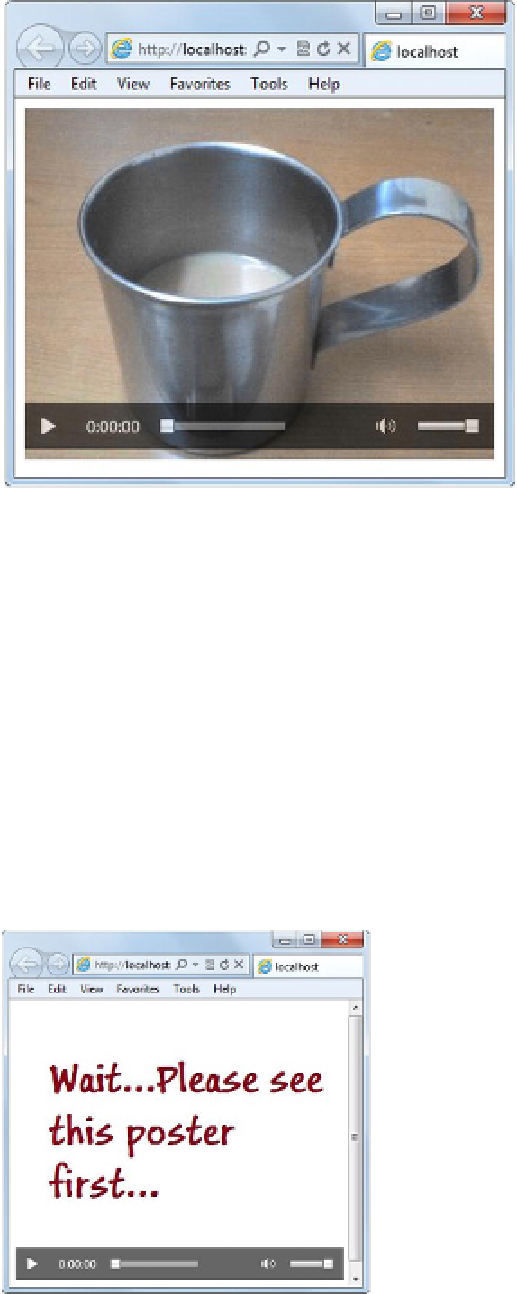HTML and CSS Reference
In-Depth Information
Figure 3-3.
<video>
element in IE9
In addition to the
autoplay
,
loop
, and
preload
attributes, you can also use the
muted
and
poster
attributes with the
<video>
element. The
muted
attribute indicates whether the audio output of the video
file being played should be muted. You can use this attribute when you want the user to view the video
without background sound, like this:
<video src="Video1.mp4" controls="controls" muted="mute d"></video>
The
poster
attribute points to an image file that is displayed while the video is being downloaded or
until the user clicks the Play button. You can use
poster
to display additional information about the video.
Here's an example:
<video src="Video1.mp4" controls="controls" poster="poster.jpg" preload="none"></video>
Figure 3-4 shows the
poster
attribute in action.
Figure 3-4.
Using the
poster
attribute