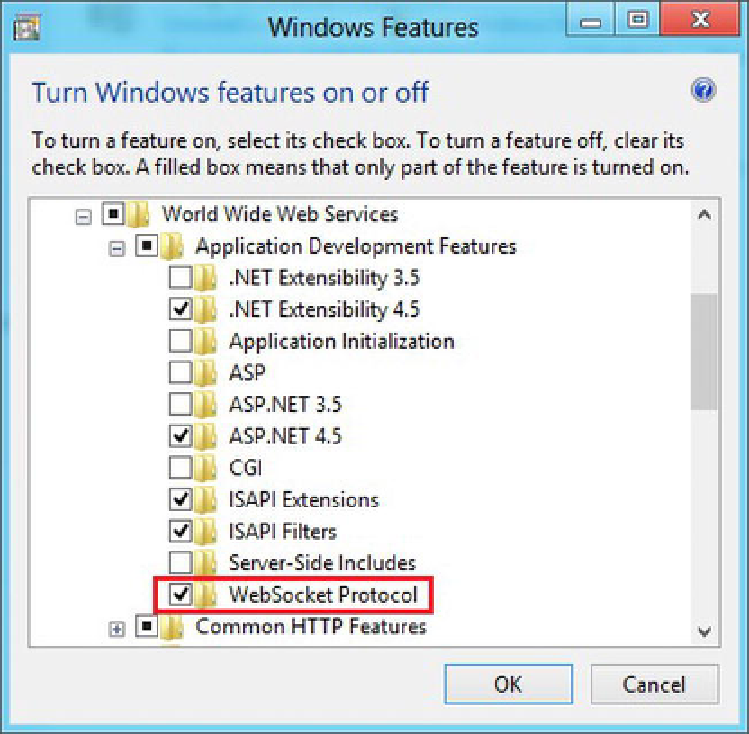HTML and CSS Reference
In-Depth Information
Figure 11-8.
Enabling WebSocket protocol support in IIS 8.0
If the WebSocket protocol isn't enabled, your ASP.NET applications won't be able to receive and
respond to Web Socket requests on the server.
Once a handshake takes place between the client and the server, and a communication channel is
established between them, you can communicate using the upgraded connection. A Web Socket-based
application consists of code divided into two parts: Web Socket server-side code and Web Socket client-
side code. The Web Socket server-side code resides on the web server and listens to incoming
communication from clients. When a communication is received from the client, the Web Socket server-
side code processes the communication and typically sends a communication back to the client. If there is
no communication from the client, the Web Socket server can either keep waiting or can terminate the
communication channel.
Although you can develop Web Socket server-side code from scratch, many times you can use a third-
party server. For example, if you wish to implement online chat in your web application, you can use a
third-party or open source chat server and develop the client web pages as needed.
Note that HTML5 restricts itself to developing the Web Socket clients. Different web servers and
server-side technologies may have their own way of developing the Web Socket server. The Web Socket
client and the Web Socket server can now communicate with each other and transmit data. Web Socket
clients use the HTML5
WebSocket
object to send data to and receive data from the Web Socket server.