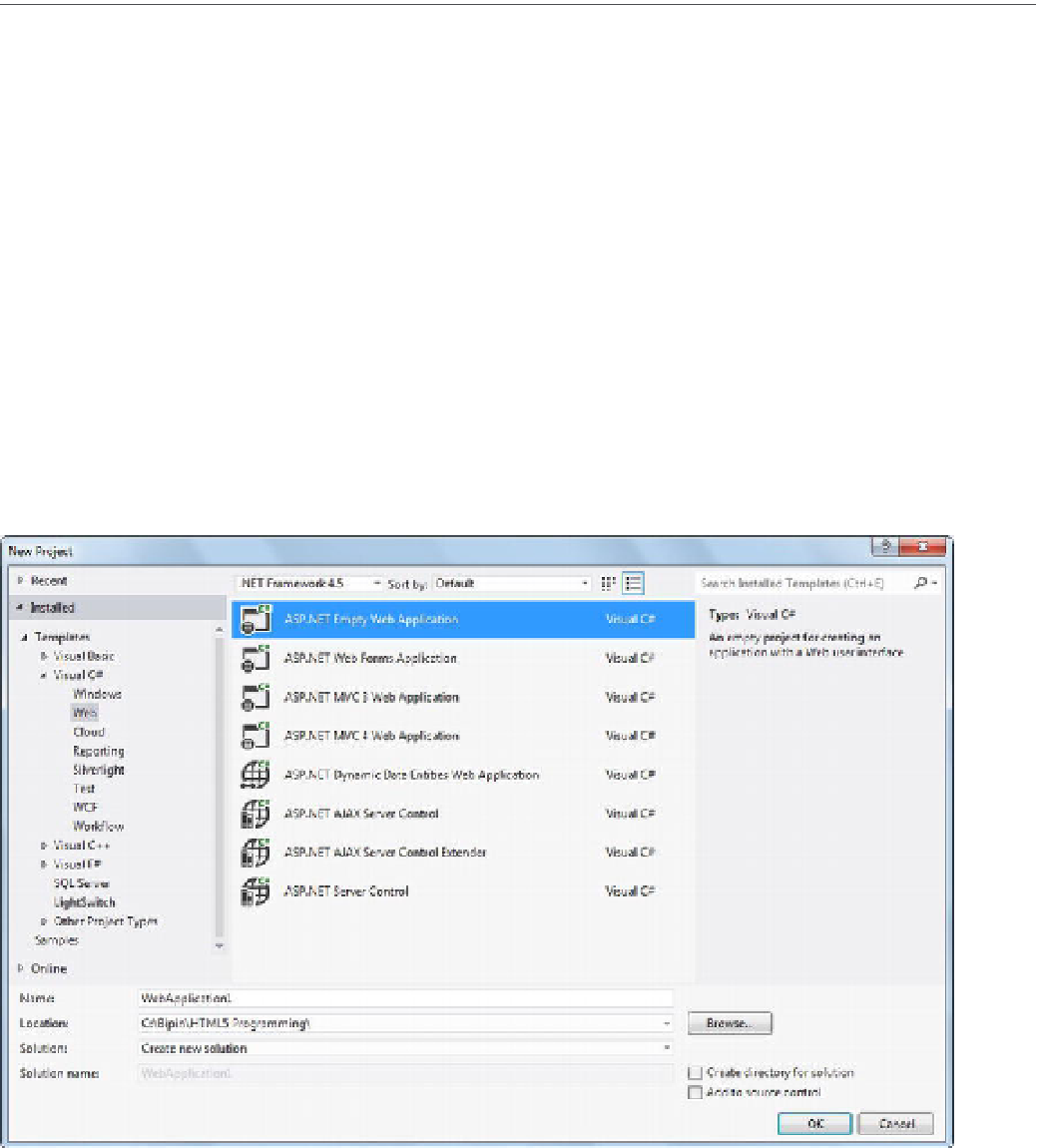HTML and CSS Reference
In-Depth Information
Sample Web Applications
Now that you have a basic understanding of what HTML5 has to offer you as an ASP.NET developer, let's
conclude this chapter by developing two simple ASP.NET web applications that use HTML5 features. The
first web application uses ASP.NET Web Forms, and the second uses ASP.NET MVC.
n
Note
At this stage, you don't need to worry too much about jQuery syntax and HTML5 feature utilization in these
web applications. The examples are meant to give you a quick and simplified understanding of what has been
discussed so far. Later chapters present thorough coverage of these topics.
A Simple ASP.NET Web Forms-based Web Application
Using HTML5
In this section, you develop an ASP.NET Web Forms-based application that plays audio and video files
using HTML5
<audio>
and
<video>
tags. The audio and video files to be played are retrieved at runtime
using jQuery code.
Creating the ASP.NET Web Forms Project
To begin developing the application, create a new ASP.NET web application in Visual Studio using C# as
the coding language. Figure 1-20 shows the New Project dialog in Visual Studio.
Figure 1-20.
Creating a new Web Forms project in Visual Studio