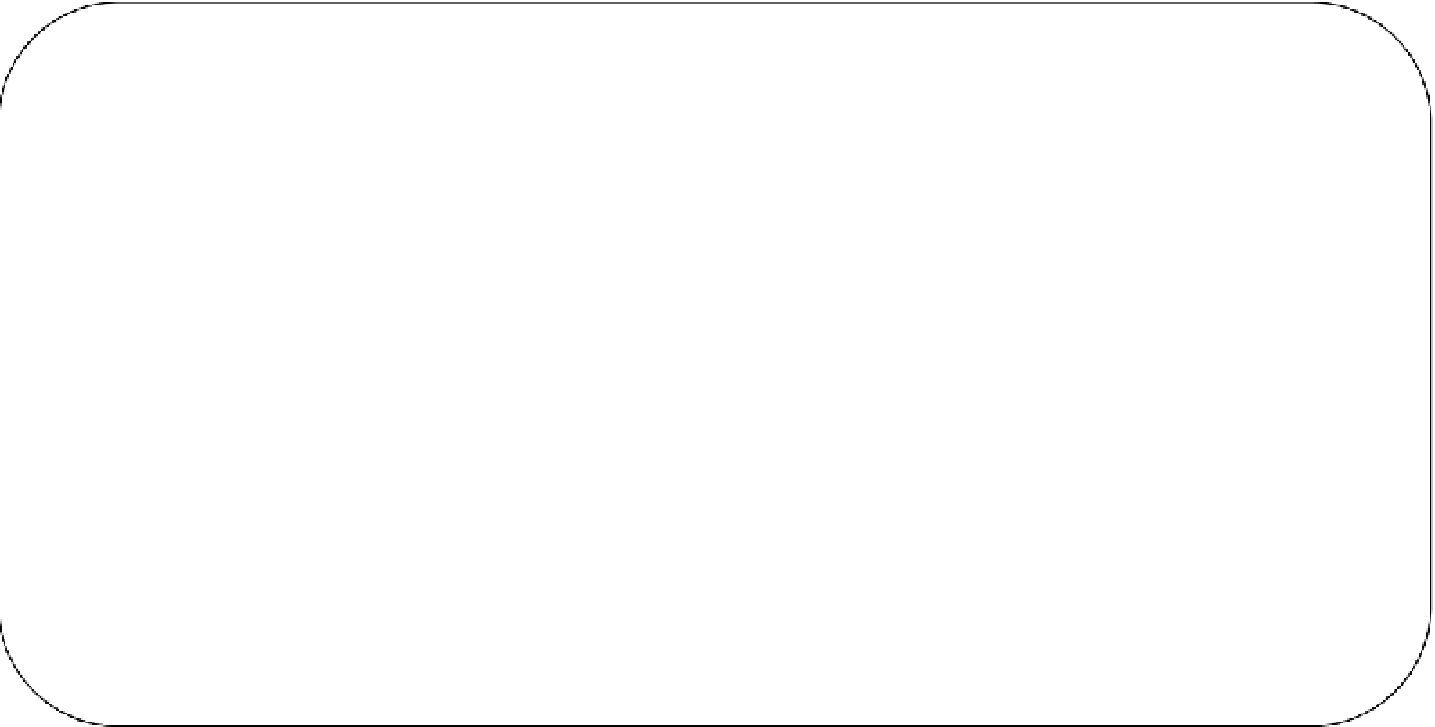HTML and CSS Reference
In-Depth Information
chapter 9
n n n
Dealing with Local Files Using
the File API
It's a well-known fact that for the sake of security and privacy, browsers don't allow web applications to
tamper with the local file system. Local files are used in a web application only when the user decides to
upload them to the server using the HTML <input> element of type file. The title of this chapter may
surprise you at first, because the term
File API
gives the impression of being a full-blown file-system
manipulation object model like the
System.IO
namespace of .NET Framework. Obviously, the people
behind HTML5 are aware of the security issues such an object model can create. So, the File API is
essentially a cut-down version of a file-handling system in which files can only be read and can't be
modified or deleted. Additionally, the File API can't read any random file on the machine. File(s) to be read
must be explicitly supplied by the user. Thus, the File API is a safe way to read and optionally upload local
files with user consent.
This chapter examines what the File API can do for you and how it can be used in ASP.NET web
applications. Specifically, you learn the following:
• Classes available as a part of the File API
• Techniques of selecting iles to be used with the File API
• Using HTML5 native drag-and-drop
• Reading iles with the File API
• Uploading iles to the server
Understanding the File API
The HTML5 File API consists of a set of three objects (see Table 9-1) that allow you to read files residing on
the client computer. The files to be read must be explicitly selected by the user using one of the supported
techniques discussed in later sections. Once selected, you can read the files using JavaScript code.