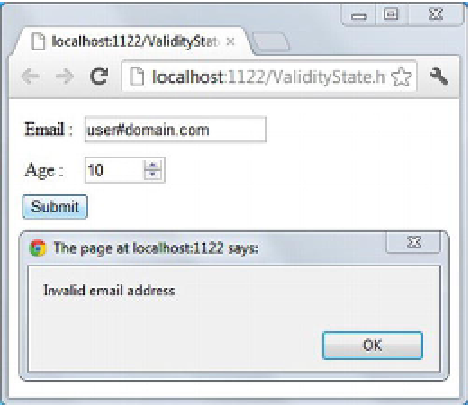HTML and CSS Reference
In-Depth Information
alert("Age value too small");
}
evt.preventDefault();
}
As you can see, the jQuery
bind()
method binds the
invalid
event handler for the two
<input>
fields.
The
OnInvalid()
function gets the
ValidityState
object via the
validity
property of the input field. The
ValidityState
object provides several pieces of information about the current validity status of an input
field. Table 5-3 lists the properties of the
ValidityState
object that can be used.
Table 5-3.
ValiditySta
te
Properties
Property
Description
customError
Returns
true
if validation is performed via custom error techniques.
patternMismatch
Returns
true
if a control has a pattern attribute set and the control value
doesn't match the pattern.
rangeOverflow
Returns
true
if an input type contains a value smaller than the
max
value.
rangeUnderflow
Returns
true
if an input type contains a value smaller than the
min
value.
stepMismatch
Returns
true
if an input type contains a value not in accordance with the
step
value.
tooLong
Returns
true
if data entered in a control exceeds its
maxLength
value.
typeMismatch
Returns
true
if a control contains data not that doesn't matching the
required format (e.g. emaile-mail, URLs, number, and so on etc.)
valid
Returns
true
if a control contains valid value, or false otherwise.
valueMissing
Returns
true
if a control marked as “required” doesn't contain any input.
The code then displays an alert box with a customized validation message. The browser's default
validation message is suppressed by calling the event object's
preventDefault()
method. If you don't
prevent the default action using a
preventDefault()
call in addition to your alert box, the browser's
validation error message callout is also displayed, which is unnecessary in most cases.
Figure 5-17 show a sample run of the code.
Figure 5-17.
Customized validation message from the
invalid
event handler