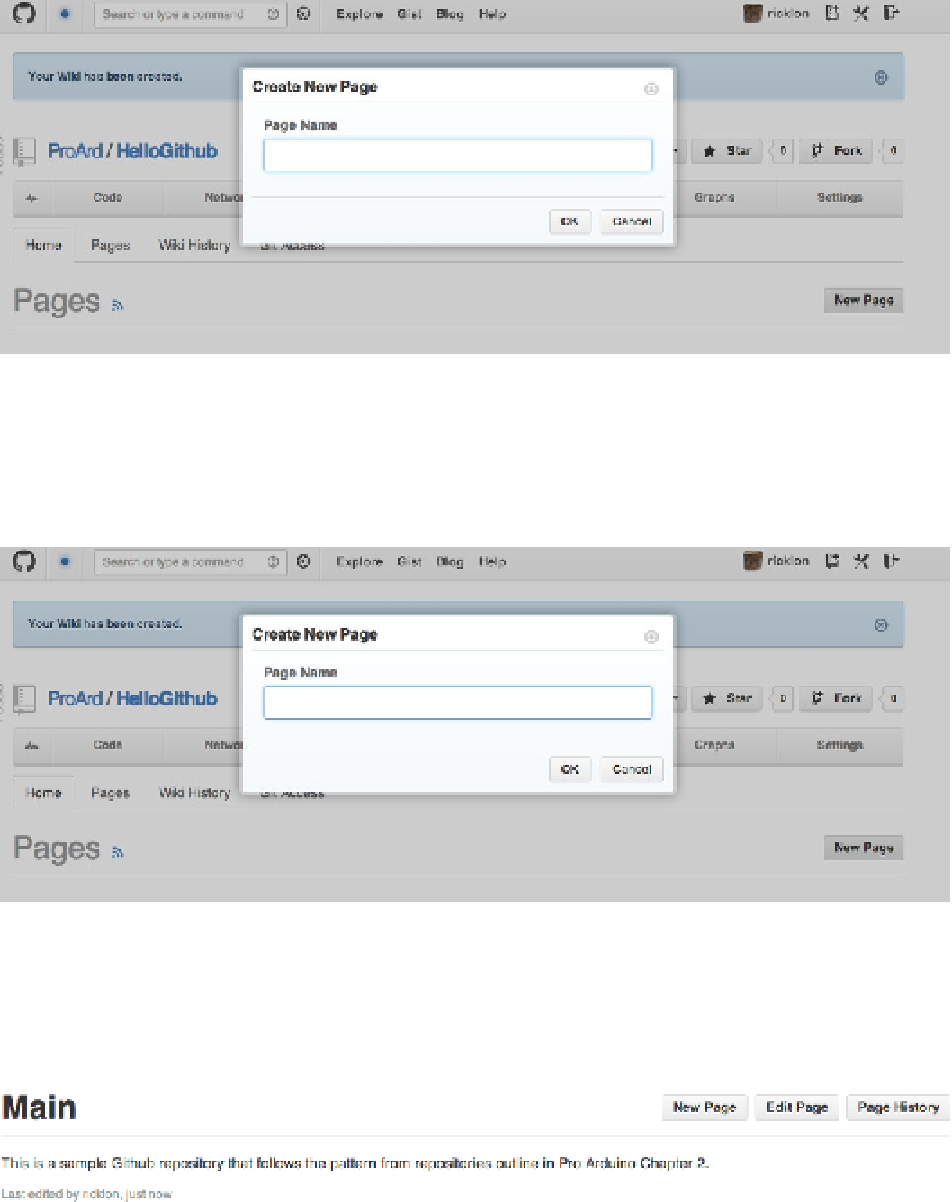Hardware Reference
In-Depth Information
Figure 2-25.
The GitHub Create New Page dialog
In the dialog in Figure
2-25
, you give your page a title. After selecting “OK” the “Edit Page” screen appears and
you can use the minimal web GUI or just write the new page using markdown syntax as shown in Figure
2-26
.
Figure 2-26.
Editing the page
After entering the text in Figure
2-26
, select the “save” option and the completed page appears. Figure
2-27
shows
the published page you just saved.
Figure 2-27.
Reviewing the completed page