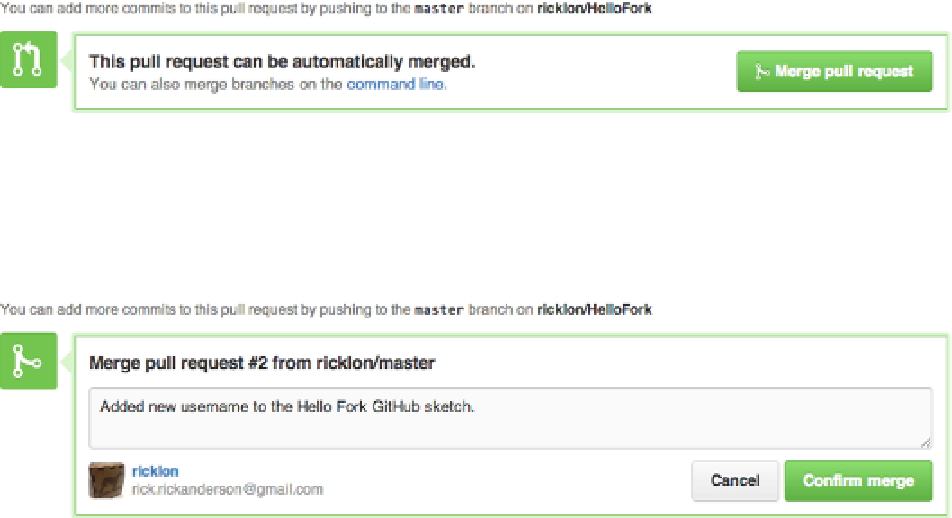Hardware Reference
In-Depth Information
The summary of this pull request identifies who made the request, and identifies the commit that you are
being asked to merge into your project. GitHub does a quick check to see if the new code can be added to the
original automatically. In our case, the merge request can be automatic. Figure
2-18
shows a close up of that
portion of the screen.
Figure 2-18.
Automatic pull requst merge option
In this example, the maintainer selects to “merge pull request” and then is presented with confirmation and the
opportunity to add a note about the merge as shown in Figure
2-19
.
Figure 2-19.
Confirm that you want to make this pull request
Once that merge is confirmed, then a summary screen is show as in Figure
2-20
. The entire merge discussion is
listed, so that you can review the comments. You can also review the commit status before and after the merge.
If there is information about the merge that needs changing, it is possible to edit information about the merge from
this screen.