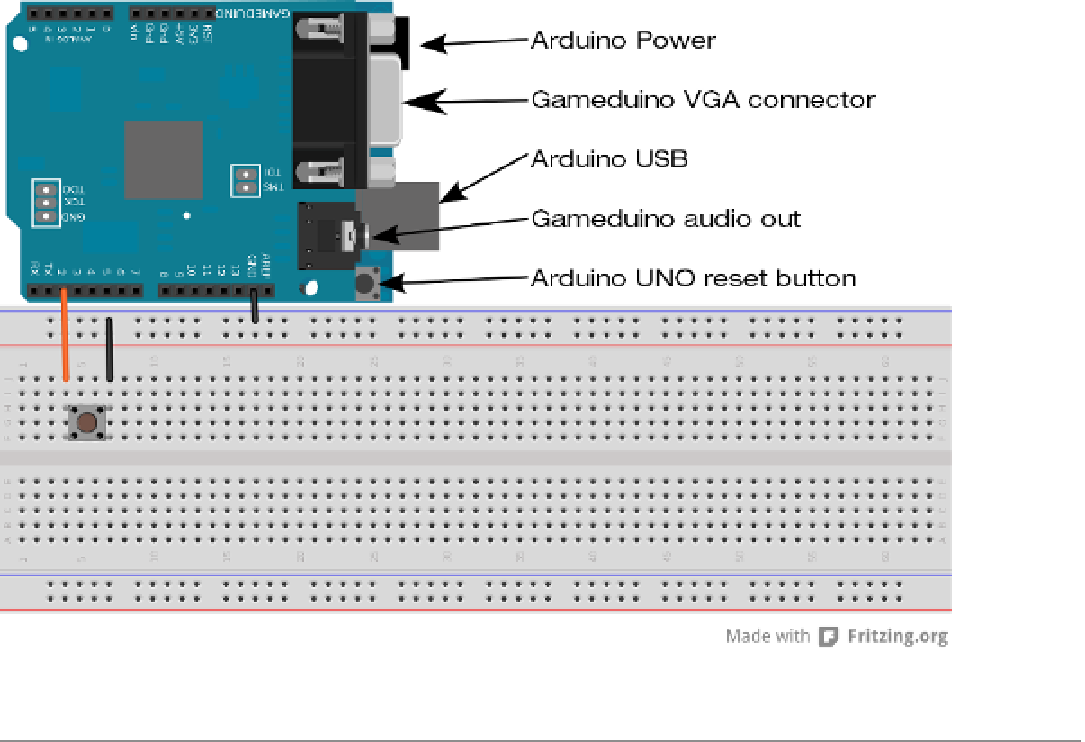Hardware Reference
In-Depth Information
Figure 11-3.
Stack it's hardware configuration
■
Some televisions may not be compatible with the Gameduino's signal. For best results, use a monitor that is
capable of 800×600 resolutions and has 4:3 aspect ratio. You can try a vGA-to-hDMI converter if no analog display inputs
are available.
Note
Art
When developing a game, the art and graphics usually don't get finished till the all the game mechanisms are working.
On the Gameduino, however, some graphics need to be available for display so that the game mechanisms can be
developed. The graphics can be a placeholder or a simplistic version of what might be the final graphic. If game is
a side-scroller, the player controls a main character that is an animated sprite. For initial development, the sprite can
be just a single frame of the animation. Stack it only uses one sprite and the background doesn't move.
Art for the Gameduino uses a special format that needs to be converted from an existing file or hand coded. Each
sprite is 16×16 pixels. The Gameduino does not store each sprite with the color information, but instead uses
a separate color palette and draws sprites to the screen in a way similar to color-by-numbers. The Gameduino offers
three palette types 4, 16, or 256 and describe the amount of different colors that the palette can hold. The use of the
palettes saves memory because each color needs 16 bits and is in ARGB1555 format and if the color information was
saved in every pixel, 64 sprites would need 32 KB of memory, as compared to the 16.5 KB used by the separate color
palette. Figure
11-4
illustrates the ARGB color format used to create color; bit 15 is the flag for transparency and each
of the five bits for R, G, and B. The Gameduino is little-endian when it comes to memory; the lower bits (0 through 7)
need to be copied to the address and the higher bits (8 through 15) are copied to the address plus 1.