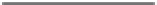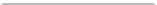Hardware Reference
In-Depth Information
These days there are more clones of the HD44780 than the original Hitachi modules; not that it makes any
difference because they all work exactly the same way. It's lucky for us that all the manufacturers followed this single
standard. What else made the HD44780 so common? Well, it is simple to drive and has a well-established instruction
set that is easy to program for. If you are looking online or wandering around your local electronics store you can
easily spot the HD44780 and its clones by looking at the pin connectors. They will come in either two configurations:
two rows of 7 solder pads, or one single row of 14 solder pads. You also need to check the data sheet if you can read it.
The data sheet should mention the access mode being either four bits or eight bits. This refers to how many data lines
are required to drive the display. You need more than just the data lines to drive the LCD though. I will show you what
the other pins are used for later on.
The standard and most basic method to drive the LCD is the eight-bit mode. The four-bit mode is much more
complicated but also uses fewer cables. Fewer cables must be better, right?
Well, you first need to understand the difference between four-bit and eight-bit mode before you can make this
judgment. What exactly is the difference between these modes and why should you care?
Pulling Apart the HD44780 and the Clones
Let's take a look at the function of each pin on a standard HD44780. In Table
4-1
you can see the pin mapping for a
generic HD44780 display. If you notice that your LCD is missing pins 15 and 16 this simply means your LCD has no
backlight. Some of the HD44780s also move pins 15 and 16 to the edge of the LCD rather than on the same strip of
pins as the data lines.
Table 4-1.
Pin listing for the HD44780
Pin
Name
Function
Use
1
GND
Ground
Ground for logic board and LCD
2
VCC
Supply Voltage
Supply voltage for logic board and LCD
3
LCD DRIVE
Contrast Voltage
Sets the voltage range that controls the contrast on the LCD
4
RS
Register Select
Sets the mode; if you pull it high, the LCD expects data to
display, and if you pull it low the LCD expects an instruction
to control the LCD
5
R/W
Read or Write Select
Is used to read from the LCD
6
EN
Start Data Read/Write
Sets up when the LCD can expect a data or instruction
command
7
DB0
Data Bit 0
First data line
8
DB1
Data Bit 1
Second data line
9
DB2
Data Bit 2
Third data line
10
DB3
Data Bit 3
Fourth data line
11
DB4
Data Bit 4
Fifth data line (first data line in four-bit mode)
12
DB5
Data Bit 5
Sixth data line (second data line in four-bit mode)
13
DB6
Data Bit 6
Seventh data line (third data line in four-bit mode)
14
DB7
Data Bit 7
Eighth data line (fourth data line in four-bit mode)
15
BL VCC
Backlight Supply Voltage
Supply voltage for LCD backlight
16
BL GND
Backlight Ground
Ground for the LCD backlight