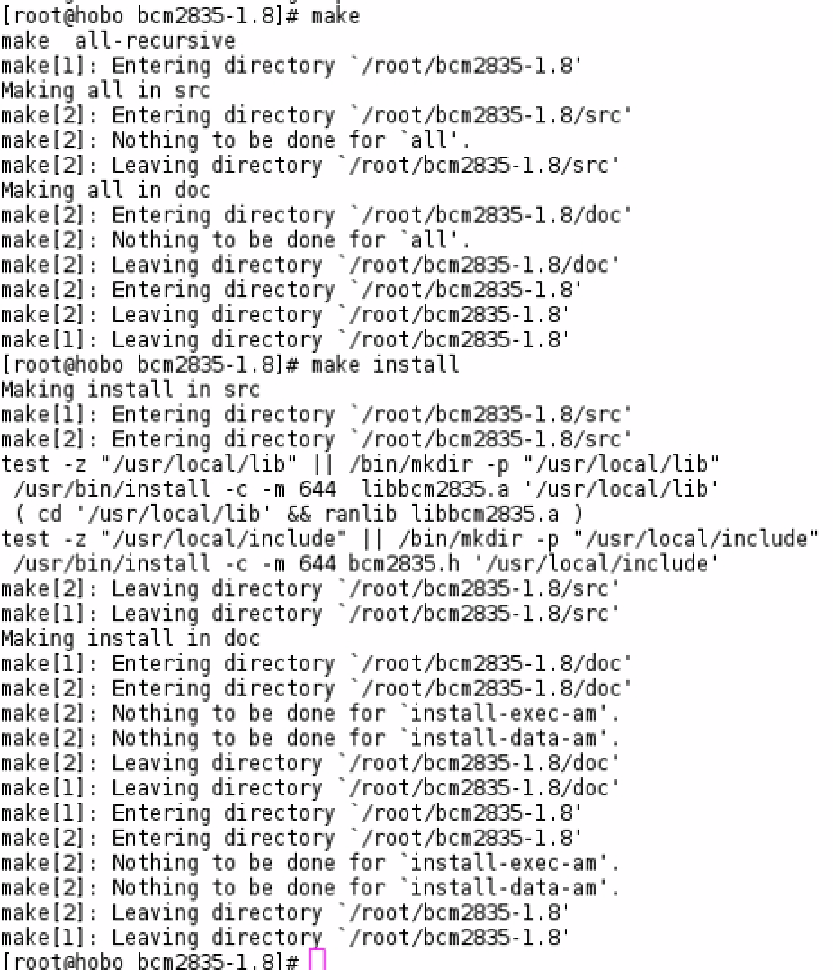Hardware Reference
In-Depth Information
That should finish quite quickly. Once it's done, type the following to install the files:
# make install
In Figure
3-24
you can see the whole process that ran on my Raspberry Pi.
Figure 3-24.
The whole build and install process
You've now got the tools and the headers installed, so head back into the source directory for the sensor build.
This time when you run the
make
command you will get only one line of output. It will look something like the
following with no errors:
[root@hobo pi-dht11]# make