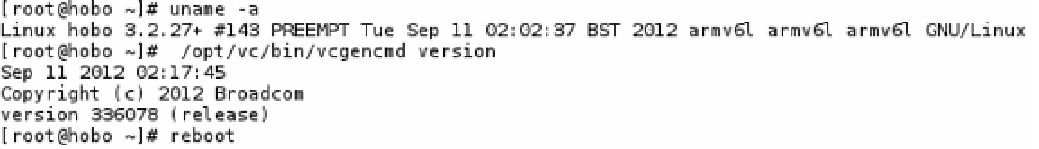Hardware Reference
In-Depth Information
■
In Linux and Unix there is a special system setting called your library path. this setting tells the operating
system where it can locate all of your application's library files that support the application. this path is not updated
automatically by the system and if you were to install a library outside of the path the system would not read it
when attempting to run an application. this would prevent the application from running.
Note
First, I will show you how to update the path for all users.
Create a file in
/etc/profile.d/
and call it
videocore.sh
. Add the following into the file
and close it:
1.
pathmunge /opt/vc/bin afterSave
Next you need to update the
LD_PATH
for all users. To do this, create a file in
/etc/ld.so.conf.d/
and call it
videocore.conf
and add
/opt/vc/lib
into the file.
2.
3.
Once you have done this, log out and log back in. You should now be able to run the
following command as a test to ensure it's all working (this should give you a reading in
degrees Celsius of the VideoCore's temperature):
# vcgencmd measure_temp
4.
It's a good idea to check the kernel version and GPU firmware version. To check the kernel
version number, use this command:
# uname -a
5.
To check the GPU firmware version number, use this command:
# /opt/vc/bin/vcgencmd version
Take a look at Figure
2-11
; this is the display before I ran the
rpi-update
script. In this figure you can see that
I am running kernel number 143 and VideoCore version 336078.
Figure 2-11.
Display of preupdated firmware and kernel versions
After the changes you will now see that the version numbers of the kernel and the VideoCore have changed.
You can see in Figure
2-12
that I am now using kernel number 160 and VideoCore version 337601.