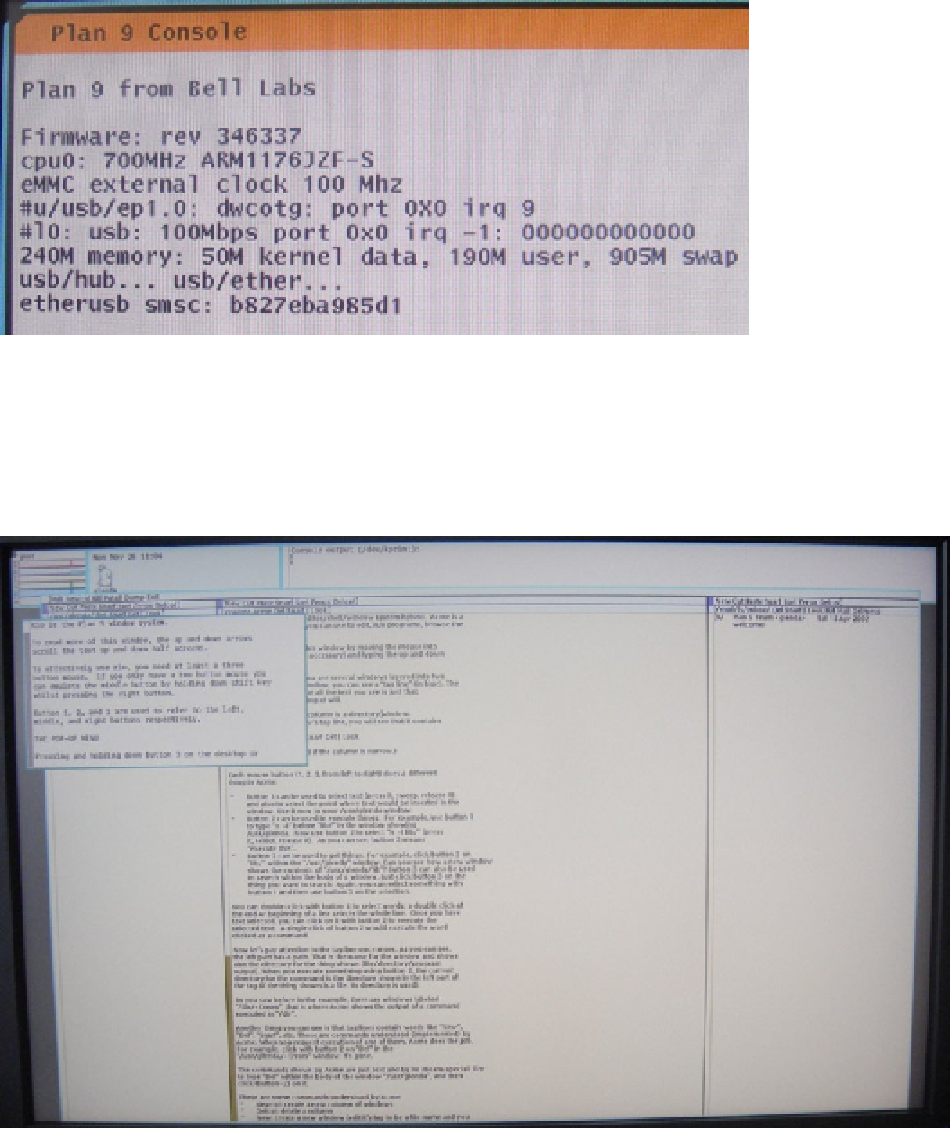Hardware Reference
In-Depth Information
Figure 11-18.
The boot message of Plan 9 on the Raspberry Pi
The boot process is fairly quick. Once it's done you should be greeted by the rio window manager. The image
will also launch a lot of Acme windows with useful help information for first-time Plan 9 users. Acme is Plan 9's visual
text editor. You can see the rio window manager in Figure
11-19
.
Figure 11-19.
Welcome to the rio window manager
As you can see, the rio window manager is very different from any of the operating systems in this chapter and
most likely any operating system you have used before. Take a look though the help screens that have been displayed
for you as part of the first boot sequence. You will also notice that all the windows have no close or resize buttons.
To close a window you need to use the right mouse button and select the kill option, then hover the cursor over the
window you want to kill and left-click on it. It is a little strange at first, but you will soon get used to it.