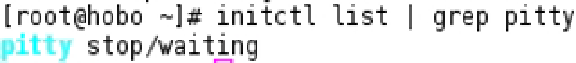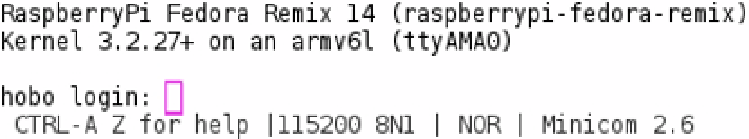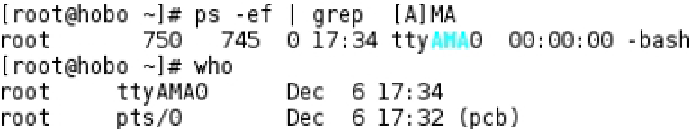Hardware Reference
In-Depth Information
start on startup
start on stopped rc or RUNLEVEL=[2345]
stop on runlevel [!2345]
respawn
exec /sbin/agetty 115200 ttyAMA0 vt102
This file will tell Fedora's init system to start a getty on AMA0 on boot and keep it running. It will also tell
init
that
this process must respawn if it has ended. Ensure that you have saved this in
/etc/init/
. It's best to check that the init
system knows to start this process on the next boot.
Use the following command:
# initctl list
You should see a line that looks something like Figure
9-10
.
Figure 9-10.
The pitty ready to start on the next boot
Give your Raspberry Pi a reboot and now you should see your login prompt; it will look like Figure
9-11
if you
have done everything correctly.
Figure 9-11.
Getty process running on boot
Log in and log back out, and you should see this time the getty process respawns and you can log right back in
like magic. If you log in via SSH and leave your serial console logged in, you can see some interesting output from
the process list and the
who
command. You can now see in Figure
9-12
that you have a
bash
process running on
ttyAMA0
and you will see there is no getty process currently running. Remember that it's replaced by the running
shell of that user.
Figure 9-12.
Running shell and active users