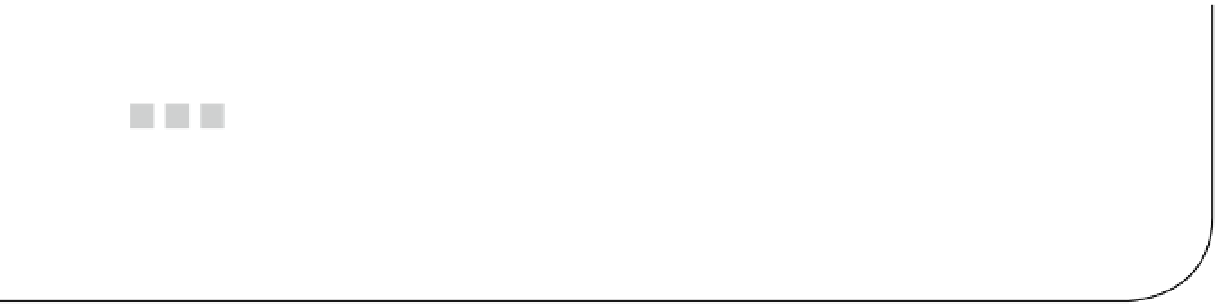Hardware Reference
In-Depth Information
Chapter 7
Mini Media Center
So far, you have spent most of your time on the command line. Not that that is a bad thing: the Raspberry Pi makes for
a good little server. It's also my favorite way to use the Raspberry Pi. However, it is capable of so much more than what
you have seen in the previous chapters. In this chapter you will learn how to set up a media center that can drive a
1080p display. It's pretty impressive to think that something less than the size of your standard DVD case can play back
high-definition content. Only a few years back, you needed a dedicated video card to achieve this feat. And many years
ago you needed a decent video card and an MPEG accelerator card installed in your PC just to be able to play back an
ordinary DVD. Now you can do all of that with the Raspberry Pi, and with just one connection to the TV as well.
Given the Raspberry Pi's size you could attach your media center behind a wall-mounted TV. Impress your
friends with a media center that cannot be seen. No more bulky PC to sit next to your TV! The HDMI connection
will also bring you the benefit of surround sound and high fidelity audio. This media center can even play back
programming from radio stations: perfect for that outdoor jukebox. There are endless ideas for such a small powerful
media center. With the addition of USB ports, the media center can be tasked to do a whole new range of functions
related to media from recording live TV to storing your music collection, for example. In addition to installing the
media center software I will also guide you through how to purchase the VC-1 and MPEG-2 licenses that enable
hardware-level decoding of the two formats. The installation of the licensed codecs is optional but they are a low-cost
addition that will add a lot of power to your Raspberry Pi.
The main subject of this chapter is a particular open source project that has had my attention for many years
now. Back in 2003 I was at an IT conference and they had a drawing for all attendees. The prize was the original
Xbox. The drawing was free to enter but I am not a gamer by any stretch of the term. Nonetheless I entered; after all,
it was free. To my surprise a few weeks later I was notified that I was in fact the proud winner of a new Xbox gaming
console. I think I was the least impressed winner in the entire world, going so far as to hang up on the caller the first
time, thinking it was a joke. A few weeks passed and I received the Xbox. I got it home and looked at it with a puzzled
expression but decided to try it out. I played the bundled game for about one hour before I got bored (or I should say
before the desire to bust open the Xbox got the better of me).
With that thought in mind, I reached for the Torx-head screwdriver (Torx-head screws are those annoying
hex-shaped screws). I removed the extra-long screws from the base of the unit, along with my warranty. Now this
was much more fun! After finally getting the case off, I noticed the 16-pin row where a pin header could be fitted.
Not knowing anything about the modding community or even what this pin header was used for, I set out in search
of what I could do with it. This little group of pin headers was in fact Intel's LPC bus, and a lot of importation devices
hang off this bus in the original Xbox design. This is how I found out about modding the Xbox and the open source
project called “Xbox Media Player.” Hang on, don't you mean Xbox Media Center (XBMC)? In a way, yes, the original
project name for XBMC was Xbox Media Player back in 2003. XBMC no longer works on the original Xbox and is
now available for a large range of systems, including Linux. This is the media center software that I will use on the
Raspberry Pi. This chapter will also indicate a change away from the Fedora distribution to the distribution called
OpenELEC. OpenELEC Stands for Open Embedded Linux Entertainment Center. The main reason why I have selected
this distribution over Fedora is that OpenELEC has poured a lot of effort into creating an extremely lightweight Linux
distribution for running XBMC. That is the sole goal and function of OpenELEC: to run XBMC. It's a much better fit
for this purpose than, say, Fedora would be. Fedora would work but you would need to build XBMC by hand or cross
compile it from another machine. Now that you know what to use I will talk about why to use it.