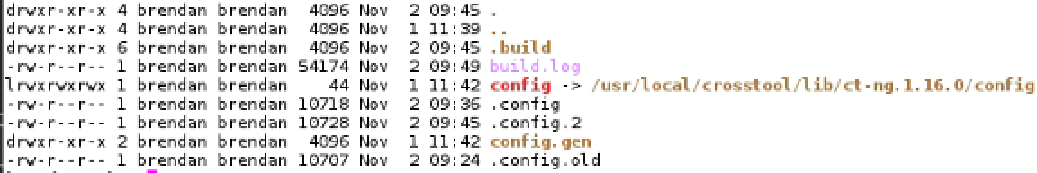Hardware Reference
In-Depth Information
crosstool-ng-1.16.0.tar.bz2
. I use
wget
to download files as I spend a lot of time at the command line. I have used
the following command to download the file:
Figure 6-3.
The crosstool-NG download site
Download the file to a clean directory. The next steps will configure and build the tool. Extract the tarball with
this command:
# tar -xvf crosstool-ng-1.16.0.tar.bz2
Now that you have extracted the tarball, put it into the crosstool-NG directory.
Not
■
Crosstool-nG by default will install into
/usr/local/
. You may want to change that, depending on your preference.
i already have a version of crosstool-nG in
/usr/local/bin/
so i will change the install path to
/usr/local/crosstool/
.
this will keep the install a little neater and make exporting crosstool-nG's path easier for me. if you don't have anything
installed in
/usr/local/
then by all means leave the install path as the default.
In Figure
6-4
you can see my extracted crosstool-NG directory that is ready to be built.
Figure 6-4.
The crosstool-NG directory extracted
The next step is to run the
configure
script. This is where I will tell the crosstool-NG build where crosstool-NG
will end up being installed on the system. If you don't need to set the install directory, then just run the
configure
command by itself:
#./configure