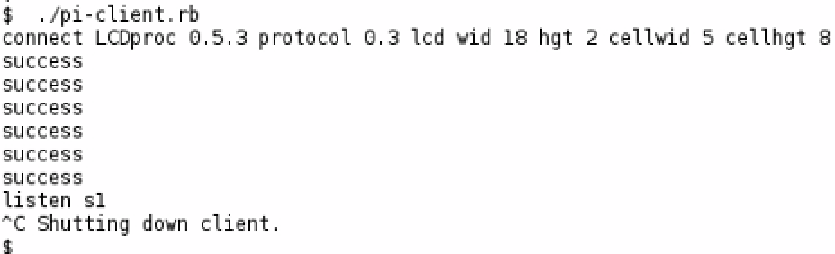Hardware Reference
In-Depth Information
Figure 4-21.
A fully functional LCD
Simple enough: your grandmother could do it while making pie! Now run this script and you should see the
following output as seen in Figure
4-22
, if it works.
Figure 4-22.
Ruby client script output
The output of the script may look a little odd so let me explain it. This is the first message you see:
connect LCDproc 0.5.3 protocol 0.3 lcd wid 18 hgt 2 cellwid 5 cellhgt 8
This is your client saying hello to the
LCDd
server. From then on you receive a “success” message for each
command that executes on the
LCDd
server without error. If you do have a syntax error the
LCDd
server will print a line
that starts with “huh?” Lastly you can see where I have hit Ctrl+C and terminated the application:
^C Shutting down client.