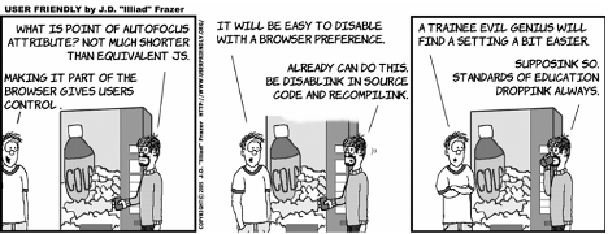HTML and CSS Reference
In-Depth Information
<input type="email"
placeholder="email@example.com">
You're protected from JavaScript errors causing issues because the
functionality no longer depends on your (or indeed, any) JavaScript.
Browsers can handle the interaction with native functionality better
because everything is now under their control; and for the same rea-
son, browsers can keep assistive technology better informed of what's
going on.
Form autofocus
As a convenience, many web forms use JavaScript to put the focus on
the first
<input>
element when the page loads. For instance, if you visit
the Google homepage and start typing, the text will appear in the
search field in the middle of the page. Rather than have everyone write
their own JavaScript routine to achieve this,
HTML5
adds support
directly to
HTML
:
<input type="text" autofocus>
Protecting private information with the autocomplete attribute
The
autocomplete
attribute allows you to provide a hint to the browser
that the values entered into a field shouldn't be remembered for future
use by the browser's auto-form-filling functionality. This could be
because the field accepts information that's supposed to be secret (for