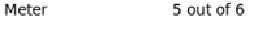HTML and CSS Reference
In-Depth Information
The <meter> element
The
<meter>
element is similar to
<progress>
but more general-purpose
in its semantic value. It should be used to indicate a scalar measure-
ment within known bounds—for example, disk-space usage, progress
through an audio track, or share of a popular vote.
Chrome has support for the
<meter>
element in version 6:
<label for="exmeter">Meter</label>
<meter id="exmeter"
value="3" min="1" max="6"
high="5" low="2" optimum="3">
3 out of 6
</meter>
Note the
high
and
low
attributes—if
the value encroaches into them, it
has a visible effect:
<label for="exmeter">Meter</label>
<meter id="exmeter"
value="5" min="1" max="6"
high="5" low="2" optimum="3">
5 out of 6
</meter>
As with the
<progress>
element,
browsers that don't support the
<meter>
element display the fallback
content between the opening and
closing tags. Although we use text
here, you can include an image or
even some
SVG
that more closely
resembles the rendering of the
browsers that do support
<meter>
.