HTML and CSS Reference
In-Depth Information
the quotes around the argument to
alert
are single quotes, unlike the
double quotes used in the previous example. In JavaScript, you can
use either single or double quotes—it doesn't make any difference as
long as you start and end a given string with the same type of quote.
But double quotes are used in the
HTML
for the attribute value, so
using double quotes in the JavaScript would make the
HTML
invalid.
All three approaches for including JavaScript in a web page that you've seen
in this section use the Document Object Model (DOM) to cause things to
happen within the page. The next section looks at the DOM more closely.
The DOM
The Document Object Model (usually referred to as the
DOM
) is the
way you access a web page through JavaScript. As the name implies,
it's based on an object called
window
. You already used the
alert
method
of the
window
object in the previous section. The
window
object contains
properties and methods provided by the browser, the most important
of which is the
document
object. The
document
object contains properties
and methods provided by the web page. To experiment with the
docu-
ment
object, create a simple web page:
<!DOCTYPE html>
<html>
<head>
<meta charset="utf-8">
<title>DOM Example</title>
</head>
<body>
<div id="first">
<h1>First div</h1>
<p>Paragraph in
first div</p>
</div>
<div id="second">
<h1>Second div</h1>
</div>
</body>
</html>