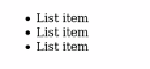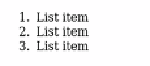HTML and CSS Reference
In-Depth Information
into the space available to it in the browser window, mobile device, or
web-enabled refrigerator on which it happens to be displayed. But
sometimes the original text formatting is significant: for example, pro-
gram listings or command-prompt output. For preformatted text like
this,
HTML
has the
<pre>
element:
<pre>The Analytical Engine weaves
algebraic patterns, just
as the Jacquard loom
weaves flowers and
leaves.</pre>
Notice that the leading space on each line is faithfully reproduced in
the browser output.
Lists
Another common textual feature is lists. Bullet points can make a mem-
orable way to highlight key facts. Some documents are nothing but
lists—you may have sat through terrible presentations that were built
on the philosophy that bulleted lists were an appropriate way to show
paragraphs of text that should be read out loud.
This section will introduce the two most common
HTML
lists:
Unordered
❂
Ordered
❂
Each consists of a parent element and one or more child elements.
Unordered and ordered lists differ only in the parent element.
<ul>
<li>List item</li>
<li>List item</li>
<li>List item</li>
</ul>
<ol>
<li>List item</li>
<li>List item</li>
<li>List item</li>
</ol>