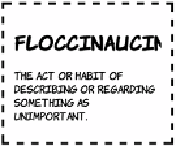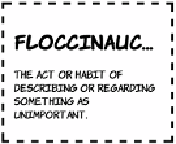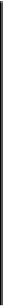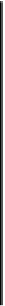HTML and CSS Reference
In-Depth Information
Text overflow
It may be that you want to keep the word
on one line, so
break-word
isn't appropri-
ate. A normal way to do this in
CSS2
is to
set the element to
overflow: hidden.
h1 {
overflow: hidden; }
This works, but it doesn't look tidy. The
word is cut off part way through a letter.
The
text-overflow
property lets you make
things look neater:
h1 {
overflow: hidden;
text-overflow: ellipsis;
}
Now the word ends at a letter, and an
ellipsis gives a visual indication that the
word has been truncated. This property is
particularly useful if you're dealing with
user-generated content that appears in
constrained areas—for example, a Twitter
feed in a sidebar.
Standard
Prefixed
1.0
-
7.0
-
6.0
-
11.0
9.0
1.3
-