HTML and CSS Reference
In-Depth Information
various bugs in different browsers' support of
@font-face
(see the
browser support section at the end of the chapter for details).
The practical aspects of supporting fonts cross
—
browser and cross
—
device
give you plenty to worry about. Fortunately, several services have arisen
online to do that thinking for you; the next section will look at them.
Making your life easier with font services
Rather than search through many different web sites to find the exact
fonts you want, and then purchase them from several different web-
sites and figure out how to set up your server to deliver them correctly
to clients and integrate everything into your
CSS
, it's much easier to get
someone else to do that for you. Many online services have appeared in
recent years to simplify getting the fonts you want on your website.
These can be broken down into three broad categories:
❂
Font converters and packagers
—These services convert fonts you
already have into the formats supported by browsers and provide
you with CSS to incorporate them into your site. You have to deal
with the server-setup side of things yourself.
❂
Free font services
—The font services deliver the fonts directly from
their own servers, and all you need to do is link to a
CSS
file pro-
vided by the service. Being free, these services only include freely
downloadable and open source fonts.
❂
Paid font services
—These services are just like free ones except that,
because you're paying license fees, the range of fonts available is
vastly improved.
This section walks through one example of each type of service listed,
from choosing fonts to getting them on your web page.
Downloadable kits: FontSquirrel
FontSquirrel (
www.fontsquirrel.com
) is an online tool for building
packages of font files. These packages contain everything you need to
use the fonts on your own website. Here's how to use FontSquirrel: