HTML and CSS Reference
In-Depth Information
Standard
Prefixed
4.0
-
3.5
-
-
-
10.5
-
3.0
-
Let's start with the simplest possible
example and apply the border image
to an element 720 pixels wide and
400 pixels high:
height: 400px;
width: 720px;
border-width: 80px;
border-style: solid;
border-image: url('border1.png') 80;
As you can see, the center disappears.
If you want to retain the center of the
image, use the
fill
keyword:
height: 400px;
width: 720px;
border-width: 80px;
border-style: solid;
border-image:
url('border1.png') 80 fill;
The center of the image is stretched
to fill the space, but the corners stay
where they are.