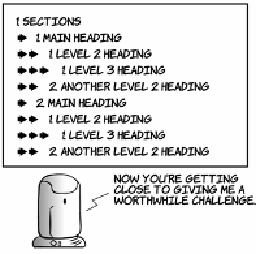HTML and CSS Reference
In-Depth Information
The outline will only show the highest level heading from any
<hgroup>
:
you can see the headings “Subheading to main heading” and “Subhead-
ing to level 2 heading” don't appear in the outline. The
<hgroup>
ele-
ment can contain any number of subheadings, but it can only contain
other heading elements.
Next, let's look at how sections affect the outline:
<h1>Sections</h1>
<section>
<h1>Main heading</h1>
<p>Some text</p>
<h2>Level 2 heading</h2>
<p>Some more text</p>
<h3>Level 3 heading</h3>
<p>A bit more text</p>
<h2>Another level 2 heading</h2>
<p>The last bit of text</p>
</section>
<section>
<h1>Main heading</h1>
<p>Some text</p>
<h2>Level 2 heading</h2>
<p>Some more text</p>
<h3>Level 3 heading</h3>
<p>A bit more text</p>
<h2>Another level 2 heading</h2>
<p>The last bit of text</p>
</section>
As you can see, there are now multiple
<h1>
elements in the document,
but they don't all sit at the same level of the document outline. In fact,
you can do without any heading element other than
<h1>
. Let's look at
another example.