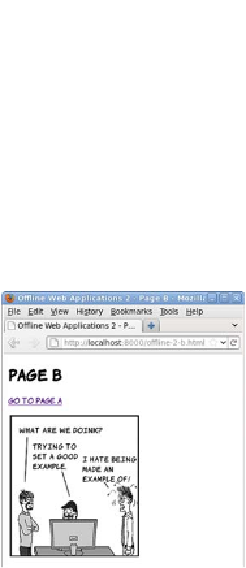HTML and CSS Reference
In-Depth Information
If you click Allow, the browser imme-
diately makes several more requests:
"GET /offline-2.appcache HTTP/1.1" 200
"GET /offline-2-b.html HTTP/1.1" 200
"GET /example-2.png HTTP/1.1" 200
"GET /offline-2.appcache HTTP/1.1" 200
The entire website is now available
offline. You can test this by again stop-
ping
SimpleHTTPServer
and then, when
no server is running, visiting the sec-
ond page.
Even though you've never visited that
page and the server is unavailable, the
browser can display the page to you.
Let's try a little experiment. Start your
local web server again, but edit the
offline-2-a.html file:
<h1>Edited Page A</h1>
Now visit the page in the browser
again. Notice that your edit isn't visi-
ble. This is because you've told the
browser to store the page locally.
Changes you make to the file on the
server aren't seen because the browser
doesn't go back to the server for the
file, even if you reload.