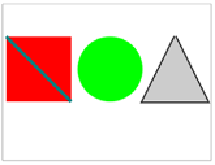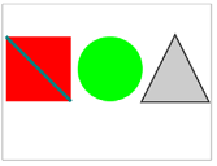HTML and CSS Reference
In-Depth Information
ctx.fill();
ctx.beginPath();
ctx.strokeStyle = 'rgb(0,127,127)';
ctx.moveTo(5,50);
ctx.lineTo(105,150);
ctx.lineWidth = 5;
ctx.stroke();
Put this code in your
draw()
function inside the
if (canvas.getContext)
{}
block, replacing what you had previously, and then add the code for
the triangle to it:
ctx.beginPath();
ctx.moveTo(265,50);
ctx.lineTo(315,150);
ctx.lineTo(215,150);
ctx.lineTo(265,50);
ctx.strokeStyle = 'rgb(51,51,51)';
ctx.fillStyle = 'rgb(204,204,204)';
ctx.stroke();
ctx.fill();
Notice that, even though the triangle starts
and ends at the same point, there's a slight
gap at the top.
To prevent this, you need to close the path
using the
closePath
method; the additional
line required is highlighted bold:
ctx.beginPath();
ctx.moveTo(265,50);
ctx.lineTo(315,150);
ctx.lineTo(215,150);
ctx.lineTo(265,50);
ctx.closePath();
ctx.strokeStyle = 'rgb(51,51,51)';
ctx.fillStyle = 'rgb(204,204,204)';
ctx.stroke();
ctx.fill();