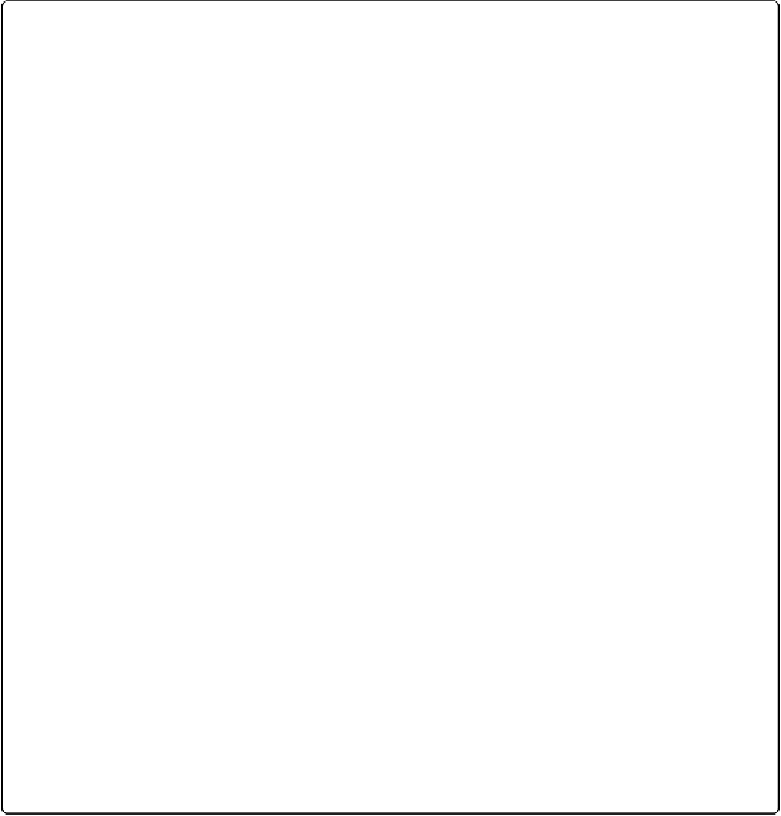Database Reference
In-Depth Information
UP TO SPEED: FIND WITH REPLACE VS. FIND/REPLACE
You may be wondering how Find mode combined with Replace Field Contents is different from
Find/Replace. In fact, they're very different, but deciding which to use can be confusing. Here are
some guidelines:
▪ Find mode is significantly faster at finding things than Find/Replace. In Find mode, FileMaker
uses the field's
index
(
Indexing
), which lets it find the matching records quickly. Find/Replace,
on the other hand, looks through the fields the same way you would: one by one. It's faster than
you, but it still takes time.
▪ Replace Field Contents always operates on one field across the entire found set. Find/Replace,
on the other hand, also lets you replace across all fields in just the current record, as well as all
fields in all records of the found set.
▪ Replace Field Contents always replaces the
entire
contents of the field. You can't replace every
occurrence of “teh” with “the,” for example, without using a carefully crafted and tested calcu-
lation (
Creating a Calculation
). You can only give a new value that replaces everything in the
field.
▪ Most important, Replace Field Contents assumes you've already found the records you want,
and always modifies every record in the found set. Find/Replace adds a second layer of search-
ing, as it scours the record or the found set looking for matches.
So why would you ever use Replace Field Contents? Sometimes you really do want to replace
everything in the field, just like in the City example on
Using the Replace Command
.
Also, Replace
Field Contents is
significantly
faster at changing lots of records than Find/Replace. It takes just a
few seconds to accomplish what Find/Replace would spend several minutes doing.
In general, if you want to find records, use Find mode, but if you want to find certain bits of text,
use Find/Replace. Likewise, if you want to replace everything in a field in
every
record, use Replace
Field Contents, but if you want to replace little bits of text with the option to review each change,
use Find/Replace.
Finally, you have no reason not to mix Find/Replace with Find mode. Since Find/Replace gives you
the option to search in just the found set, you can establish a good found set
first
to make your Find/
Replace go faster. For example, if you're replacing “teh” with “the” in the Notes field, then you may
as well find all the records that have “teh” in their Notes fields first, since Find mode is so much
faster than Find/Replace.
Suppose one of your clients is called MegaBank. For one reason or another, they decide to
change their name to Bay Lout Bank. Unfortunately, you have 27 folks in your database with
the old name, and the name is sprinkled in Company Name fields, Notes fields, and so on.
You could look through your records one by one and fix them yourself, but you're never go-
ing to become a database maestro that way. Instead, do a Find/Replace operation.