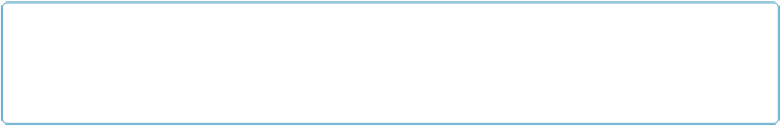Database Reference
In-Depth Information
Extended Privileges
Extended privileges come in two flavors. A set of standard extended privileges lets you de-
termine how people are allowed to interact with shared databases. These privileges control
how your database works with other FileMaker products (primarily FileMaker Server), as
covered in
Chapter 19
. But the short version is that if you want users to be allowed to open a
database that's shared on FileMaker Server, you have to select [fmapp] extended privilege.
Turn the appropriate extended privileges on in the Extended Privileges section of the Edit
Privilege Set window.
TIP
Forgetting to turn this extended privilege on is the most common reason users can't see a shared
database when you
can
see FileMaker Server on the network.
You can also create custom extended privileges of your own, using the Extended Privileges
tab of the Manage Security dialog box. These custom extended privileges don't actually add
any capability on their own. But using scripts, you can check to see whether the active priv-
ilege set has an extended privilege before you let anyone do anything important or irrevers-
ible. The next section takes you through one example.
Creating an Extended Privilege
Suppose you've decided to let project managers delete records directly, and you give them
that power in their privilege set. When other people try to delete a customer record, you want
FileMaker to
flag
the record instead, so that a manager can find and delete the flagged re-
cords later. To automate the process, you write a Delete script that checks for the new exten-
ded privilege before deleting the records. Here's how to set up the extended privileges so you
can use them in the script.
1.
Open the Manage Security window, click the Extended Privileges tab and then
click New
.
You see the Edit Extended Privilege window on your screen (
Figure 18-16
). This ex-
tended privilege controls a user's ability to delete customer records.
2.
Type
Delete customer records directly
in the Description box. For the keyword,
enter
delcust
as an abbreviation. While you're here, turn on the checkbox next to
[Full Access]
.