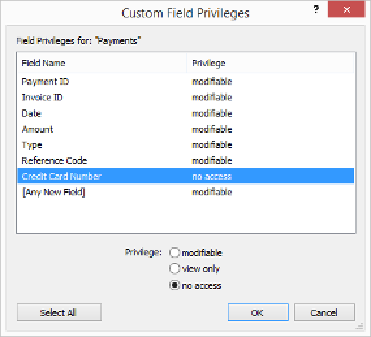Database Reference
In-Depth Information
Figure 18-6. The Custom Field Privileges window lets you control access to individual
fields. Select the fields you want to change and then select one of the Privilege radio but-
tons. FileMaker dutifully changes every selected field accordingly. Click Select All to
quickly select every field.
2.
Click the Credit Card Number field to select it and then choose the “no access”
radio button
.
And indeed, the words “no access” appear in the Privilege column for the selected
fields.
3.
Click OK
.
The Custom Field Privileges window closes, and you can see that Field Access is now
limited. Leave the Edit Privilege Set window open; you'll be adding more privileges
in the next section.
NOTE
Even though the other fields in this list say “modifiable,” the entire record isn't editable for this
privilege set, so people can't change field data. The table-level security settings trump those at the
field level.
The Invoice Finder table has only global fields, so it doesn't need records at all. But you still
have to turn on the Edit privilege so the managers can change values in the global fields.