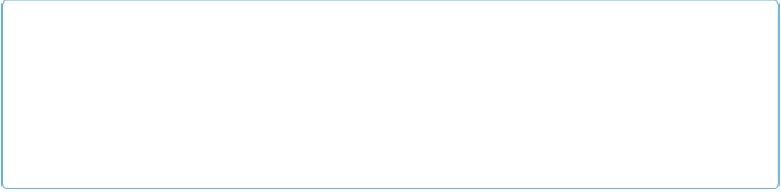Database Reference
In-Depth Information
In the View column, the word “yes” appears for every table. Accounts with the Pro-
ject Manager privilege set can see data in every table in the file.
3.
From the Field Access pop-up menu, choose “all.”
The word “all” appears in the Field Access column. Now project managers can see
the contents of every field in all of the tables.
4.
Click the list to deselect the group. Click the Customers table and then press
Shift and click Timeslips
.
Shift-clicking selects a continuous range of items in a list. You can select a non-con-
tiguous list by Ctrl-clicking (
⌘
-clicking).
5.
With all four tables selected, choose “yes” for each of the Edit, Create, and De-
lete pop-up menus
.
Your settings should resemble
Figure 18-5
. You'll add more granularity to these set-
tings in the next section, so leave the window open for now.
NOTE
The list starts out sorted into creation order. Clicking the column headings in the Custom Record
Privileges dialog box re-sorts the list. Click the column heading a second time to switch the sort
between ascending and descending order. The column head stays highlighted to remind you which
sort is in effect. The only way to get back to creation order, though, is to close and reopen the Cus-
tom Record Privileges dialog box.
Creating Record-Level Access
Invoice privileges are a little more complicated. You want project managers to be able to cre-
ate invoices, but invoices involve multiple tables and processes, which you have to translate
into a set of privileges. They need to create invoice records, of course, but they also need to
be able to create line item records. And once they've added items to an invoice, they should
also be able to edit those items. You decide, however, that they
shouldn't
be able to edit
items on invoices from last year. In fact, they probably shouldn't change any invoice that
doesn't have today's date. You can handle even a complicated security requirement like this
easily in FileMaker: Just add a simple calculation to the mix.
To limit access to individual records, FileMaker lets you use a calculation to decide which
ones people can edit. This calculation gives you tremendous control over the security system.
You can use data from the record itself, information about the current date, time, or account
name, and even global field or global variable values. Your calculation must return a Boolean
result: True if the record should be editable, and False if it shouldn't.