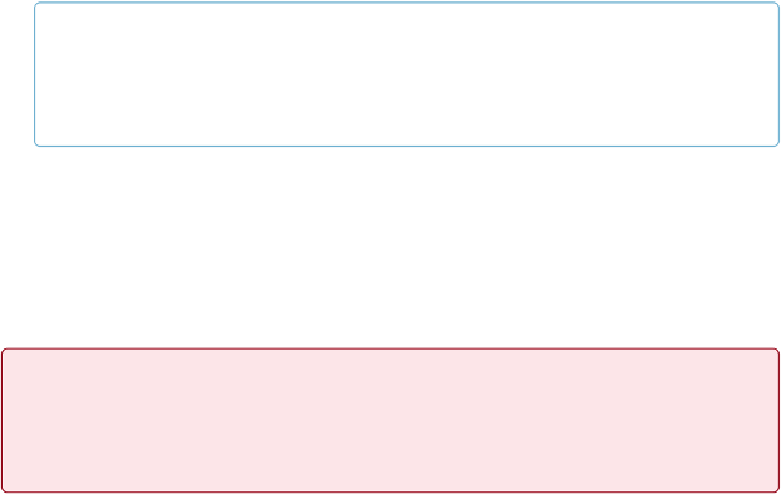Database Reference
In-Depth Information
▪
Allow user to modify their own password
. FileMaker lets you implement some typical
password management features. First, you get to decide if someone can change his ac-
count password at all. If you want to give him this power, then turn this option on. Once
it's on, you can choose “Must be changed every” and then enter a number of days to
force him to change his password periodically. You can also enforce a minimum pass-
word length.
NOTE
You want to turn this option off if people
share
accounts in the same database. If you have just
one account for each group, for instance, then you don't want one wisenheimer changing the
password on everybody else just for laughs.
▪
Available menu commands
. Menu commands that users don't have privileges for are al-
ways unavailable, so this setting controls the ones you don't control elsewhere in the Edit
Privilege Set window. The three levels of available menu commands are “Minimum,”
“Editing only,” and “All.” Minimum is the most restrictive and it's the automatic setting
for new privilege sets. Choose “Editing only” to give people access only to the Edit
menu and basic formatting commands in Browse mode. The All command makes all
commands that aren't covered by other settings in this window available.
WARNING
Even though new accounts start with Minimum menu commands, the default accounts have All
menu commands available. Since you can't change this setting, you may want to reconsider using
the built-in privilege sets for this reason alone.
Creating a Privilege Set
In this chapter, you'll start adding security to your database by creating a privilege set in
your Invoice Security database for project managers. PMs set up jobs and create invoices for
those jobs, so you'll design a privilege set with appropriate privileges. Since so many steps
are involved, this exercise spans several sections.