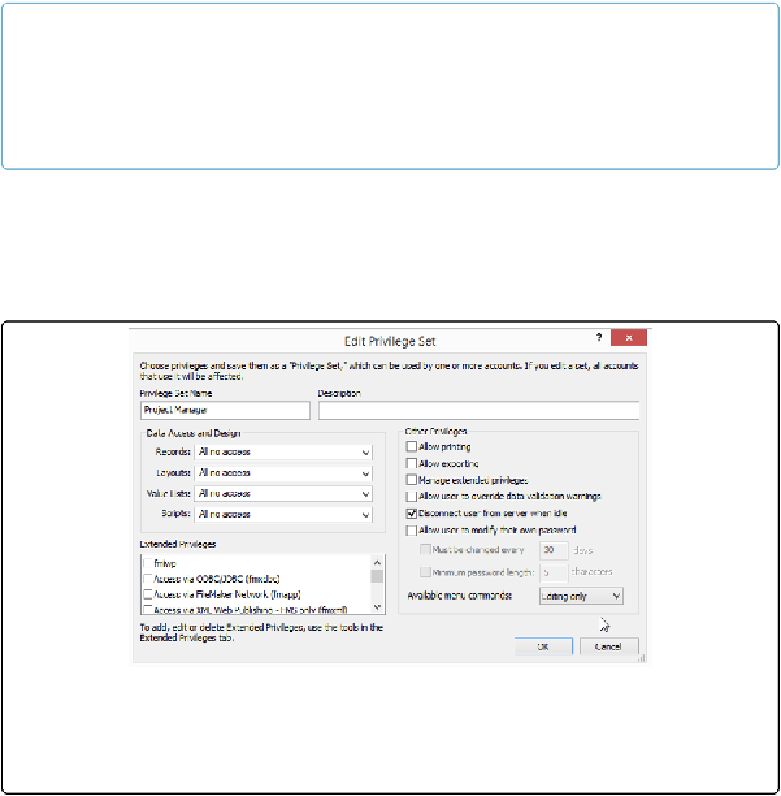Database Reference
In-Depth Information
open up the possibility that you'll accidentally leave something turned on that shouldn't be
allowed.
NOTE
You can't duplicate the [Full Access] privilege set. This is FileMaker's way of encouraging you to
really think about the privileges you assign, and it should encourage you to give users the least ac-
cess possible for them to do their jobs. If you want a privilege set that grants
almost
full access, then
you have to build it up by hand.
Understanding Individual Privileges
Since FileMaker has a privilege for almost every single thing you can do, you have
lots
of
them. To help you navigate the maze of privileges, the Edit Privilege Set dialog box (
Fig-
ure 18-3
) is divided into three primary sections:
Figure 18-3. When you create a new privilege set, you see FileMaker's granularity of control in ac-
tion. Notice how many things aren't turned on, or say “All no access.” You set each privilege one
by one, until you've built up a set that's appropriate for the kind of user you have in mind—in this
case, a project manager.
▪ In the
Data Access and Design
section, you control access to the data via records and
layouts. You also decide what kinds of developer operations the user can perform. For
example, can she create new layouts? Or edit your scripts? Create value lists? Numerous
dialog boxes and dozens of options live behind the pop-up menus in this section.