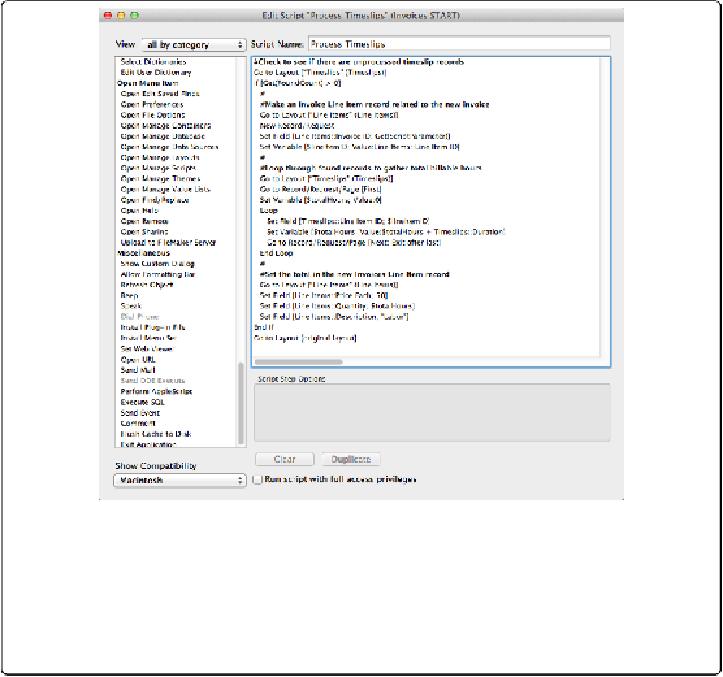Database Reference
In-Depth Information
Figure 17-29. Here's how your finished Process Timeslips script looks when you're done.
The tutorial told you how to prepare the database to start the loop, which steps belong in-
side the loop, and what steps to take when the loop was finished. But in the real world, a
good technique for writing a looping script is to create it as if it were working on a single
record. Then when you've got it working properly for one record, you can add the
Loop
and
End Loop
steps to make the process repeat.
3.
Add a
Go to Record/Request/Page
step after the
If
step. Set the
Go to Record
option to
First
.
You want to make sure the loop begins with the first record in the found set so nothing
gets missed.
4.
Add a
Loop
step below the
Go to Record
step
.
You'll also get an
End Loop
step. Most of the rest of your script's steps will go
between the Loop and
End Loop
steps.
5.
Add a
Set Variable
step as the first step in the loop. Name the variable
$de-
scription
and then set its value to
Expenses::Expense
.