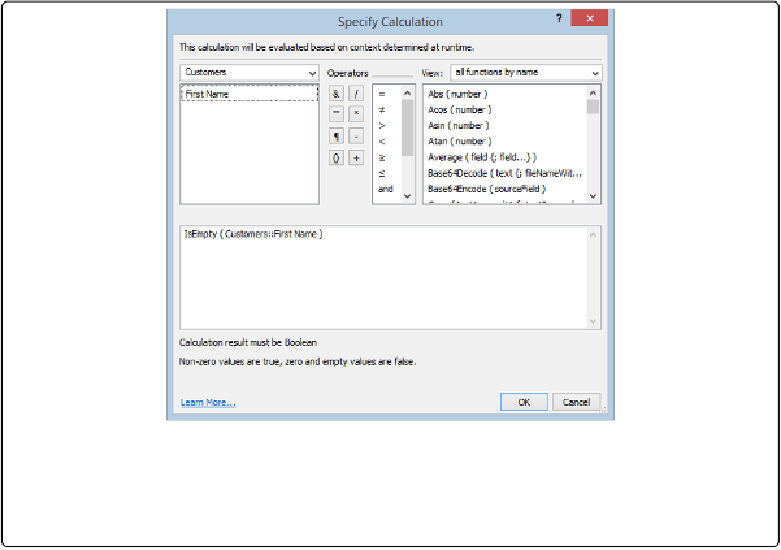Database Reference
In-Depth Information
tions by exploring the Conditional Formatting dialog box (
Figure 16-1
). See the box on the
next page for more on using Conditional Formatting.
Figure 16-1. This particular Specify Calculation dialog box is used by FileMaker's Conditional
Formatting feature to show a red background in the field if it is empty. Notice the text below the
Calculation box: “Calculation result must be Boolean” and “Non-zero values are true, zero and
empty values are false.”
Even though it may be explicit to add the equals sign and empty quote marks, it isn't neces-
sary because “empty” means False in the Boolean world. Plus, some developers don't like
the inverted logic required when you check for the presence of nothing in a field.
If you're uncomfortable with the idea of nothing in a field being “true,” you can come at it
from the other direction. This calculation is true when the First Name field contains anything
at all:
not Customers::First Name