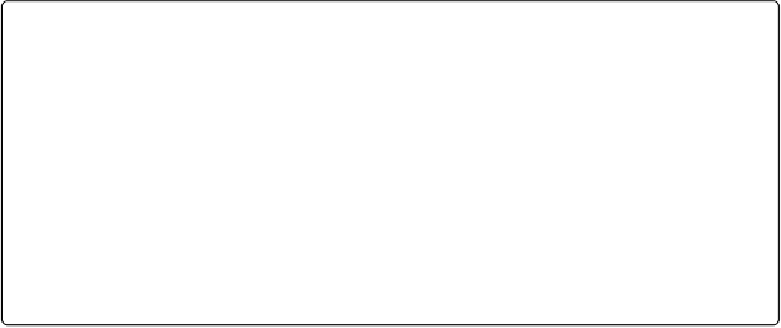Database Reference
In-Depth Information
UP TO SPEED: COPY WITH CONTEXT
FileMaker merrily lets you copy and paste charts among your various layouts, but do so with care. A
chart of related records that works just fine on layout A may show wildly different results or none at
Consider this metaphor: Looking out the front window of your house, you can see about half of your
next door neighbor's lawn but none of her house. If you move to a side window, you can now see al-
most all of her lawn and one entire side of her house. Whether your “context” was the front window
or the side window, what you saw varied significantly, even though it was the same property. Copy-
ing and pasting a chart of related data from one layout to another can be like moving between the
windows. You won't always get the same view. If you find that you're having difficulty with related
data charts, go back to
Deleting a Field
.
A solid grounding in the fundamentals of FileMaker's rela-
tional model will serve you very well when charting.