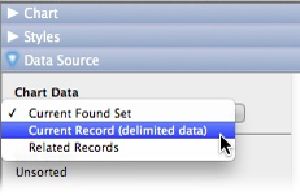Database Reference
In-Depth Information
Figure 15-24. The correct sort order is crucial to the accuracy of your charts. Top: The Chart
Setup dialog box specifies the field named “exhibit” for the X (horizontal) axis and “Summarized
groups of records”is selected.Middle: When the exhibit field isn't first in the sort order, you get a
rather pointless one-bar chart.Bottom: Change the sort order to put exhibit on top, and the chart
instantly changes to reflect total attendance for the three exhibits in the current found set.
Advanced Charting
So far, you've been charting data from multiple records in a single table, but FileMaker of-
fers two other data sources for visualizing delimited data and related records. You can select
either from the Chart Setup dialog box (
Figure 15-25
). To see them, enter Layout mode and
then double-click any existing chart. Both are choices in the Use Data From pop-up menu.
Figure 15-25. The Chart Data pop-up menu (found in the right column of the Chart Setup dialog
box) is where you can configure your chart to draw from the current found set of records, lists of
data in the current record, or records from a related table.
Delimited Data
The “Current Record (delimited data)” option in the Chart Setup dialog box tells FileMaker
to look at fields in the current record when drawing a chart. The data to be charted has to
take the form of a
return-separated list
. That is, each value has to be separated from adjacent
values by a return character. When a particular character is designated to show where one list
item ends and the next one begins, computer geeks call that a
delimiter
. In theory, any char-
acter—a comma, a tab, even the letter Q—can be a delimiter. FileMaker has settled on the re-
turn character as the delimiter for the purposes of charting.