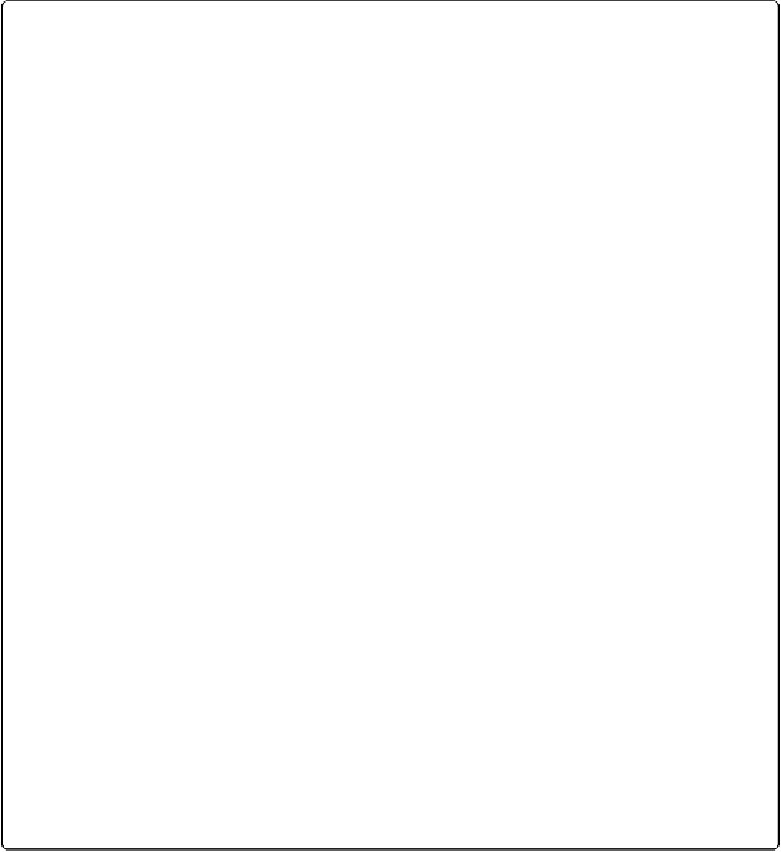Database Reference
In-Depth Information
UP TO SPEED: CHARTING 101
Throwing together a simple chart is easy enough, but creating a
useful
and
meaningful
chart takes a
little thought. Indeed, a poorly conceived chart can obscure or even contradict the information you
want to communicate. Visualized data is also subject to cultural context, and more than you might
think. Imagine you've invested in my ostrich ranch and I've presented you with a chart showing
your financial return in the form of
Figure 15-22
. If you're from a Western culture and read from
left to right, that chart looks like bad news. Because the data isn't arranged the way you'd expect,
you'd have a hard time figuring out what it really means.
Here are a few basic charting concepts to consider:
▪ The passage of time is usually charted in the X (horizontal) axis starting with the earliest date or
time on the left and proceeding to the most recent on the right.
▪ Numerical values are best suited to the Y (vertical) axis with the lowest values at the bottom of
the chart range. FileMaker won't even let you order values any other way. If you sort your val-
ues in descending order, the Y-axis won't change.
▪ Multiple items in the Y-axis of a chart are called
series
. Consider a line graph with one line
showing a particular stock's performance over time and a second line showing overall market
performance. The stock is one series and the overall market is the second. Series are terrific for
comparing multiple entities, but all the entities have to use the same unit of measurement. An
individual stock and the whole stock market are both measured in currency (dollars, yen, euros,
and so on.) making them well suited to being series on the same chart. Other series just don't
pair up, like a commute (measuring distance) and the capacity of a gas tank (measuring
volume). One final thought about series: Sometimes, even series that share the same unit of
measurement don't chart well together. For example, if your database calculates the distances
from various Italian cities to other Italian and South African cities, your unit of measurement
will be the same. But most Italian cities are within a few hundred kilometers of each other while
South Africa is at least 7,000 kilometers away. Such a vast gap between data sets doesn't gener-
ally lend itself to charting.
▪ Pies portray percentages. Pie charts show the proportional composition of a whole. That
“whole” can be second quarter sales, Ray Bradbury's oeuvre, or your retirement savings. The
slices can represent sales reps, editors, or mutual funds. The important thing is that you clearly
define what the slices are and how they add up to 100 percent of something. FileMaker helps
you stay clear of the temptation to use raw numbers instead of percentages for your pie charts
by computing and displaying each slice's percent contribution automatically.