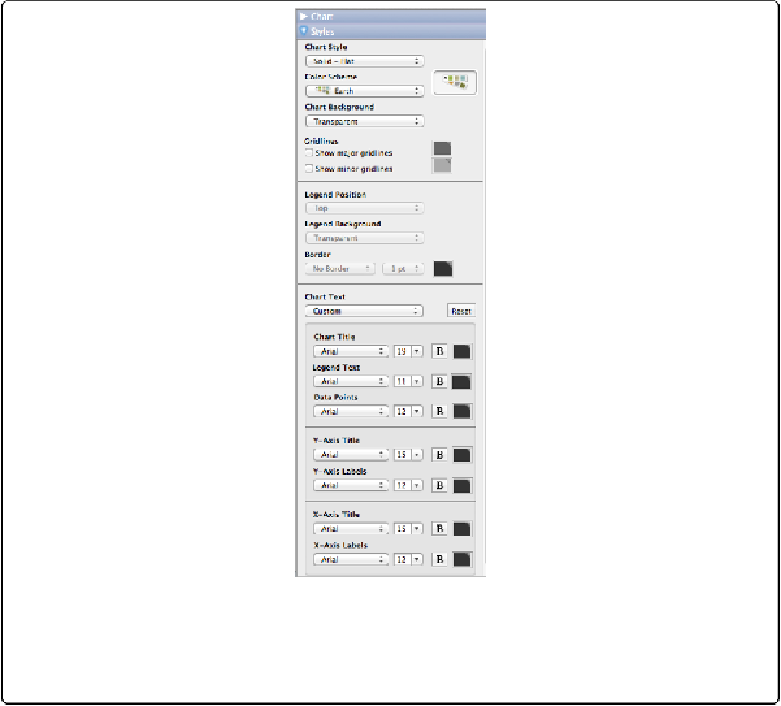Database Reference
In-Depth Information
Figure 15-20. The Styles area of the Format Chart dialog box is where you can beautify your chart.
FileMaker gives you wide latitude to customize your chart however you wish, but this isn't the
place to abandon restraint. Choose your font and colors carefully, lest you end up with seizure-in-
ducing contrasts.
Choosing one font not good enough for your inner control freak? Flip that little pop-up menu
under the Chart Text heading from Automatic to Custom. As
Figure 15-21
will attest, you've
now got seven distinct font settings to choose from.