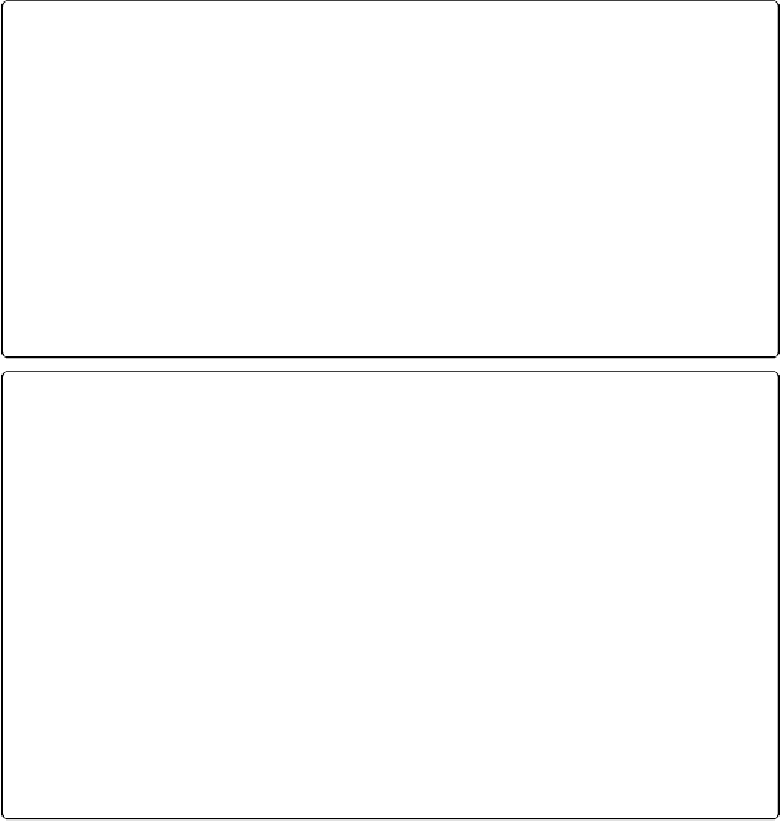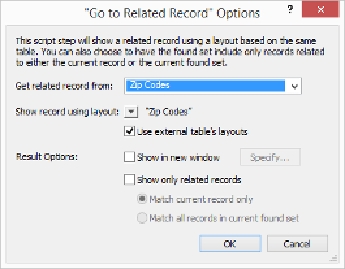Database Reference
In-Depth Information
POWER USERS' CLINIC: GOING TO EXTERNAL RECORDS
Now that you've got a file reference and a table occurrence from an external file, what do you do
with it? You
could
create a new layout attached to the Zip Codes table occurrence. But there already
is a layout for viewing the details of a Zip Code record: the Zip Code database's Zip Codes layout.
Once again, as long as you have a valid relationship between any table and the Zip Codes table,
Go
to Related Record
comes to the rescue (see
Figure 14-20
)
. Create a button that performs the “Go to
Related Record” command. In the “'Go to Related Record, Options” window, choose the Zip Codes
table occurrence. Since this occurrence is from a table in another file, the “Use external table's lay-
out” checkbox comes to life.
When this checkbox is turned on, the “Show record using layout” pop-up menu lists layouts from
the Zip Codes database rather than the current database. Turn the checkbox on and then choose the
Zip Codes layout. Don't forget to turn on “Show only related records.” Now when you click the but-
ton, the Zip Codes database pops up and shows you the Zip code record.
Figure 14-20. The “Use external table's layouts” option is available only when you choose an ex-
ternal table in a “Go to Related Record” command. When you choose this option, you see a list of
layouts, from which you can choose the one you want as your target. Reuse work you've already
done by showing data in its original form—its native layout in its source file. If you also choose the
“Show in new window” option, then you can leave the found set showing in your original window
while you scour the external file to mine its treasures.
Using Multiple Relationship Techniques
Each technique you've learned in this chapter is useful on its own, but when you combine
techniques, you can really start to get creative. For example, using two global date fields and
a multiple criteria relationship, you can create a layout that lets users enter dates in a pair of