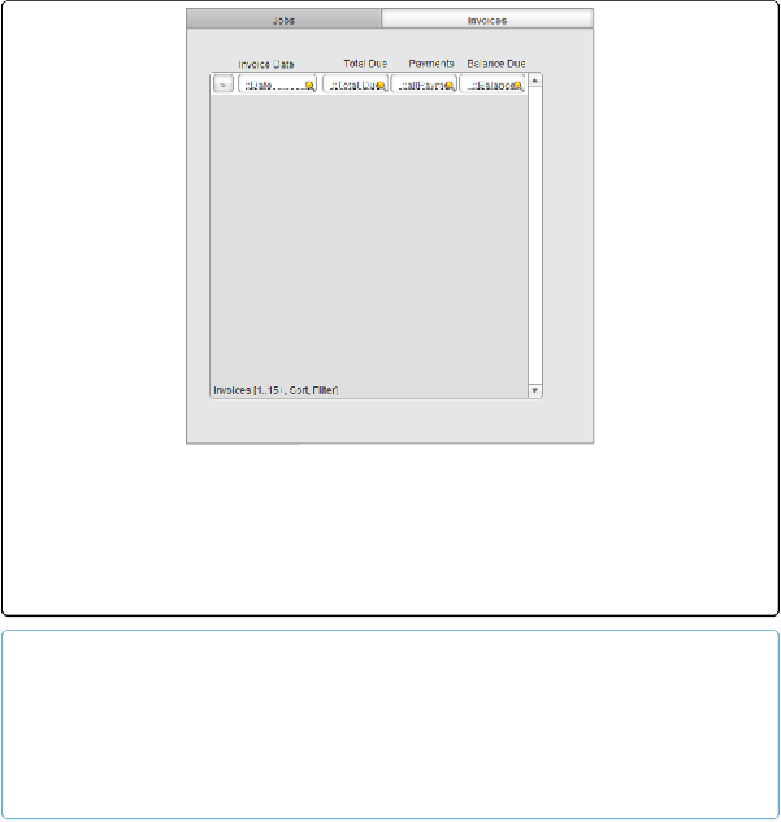Database Reference
In-Depth Information
Figure 14-5. This portal's label reads “Invoices [1..15+, Sort, Filter].” There's a lot of informa-
tion packed away in those few characters. “Invoices” is the name of the related table occurrence
the portal uses to show the proper records. It shows the first 15 related records (the “1..15” part)
and has a scroll bar to show more (the “+” sign), where appropriate. The words “Sort” and “Fil-
ter” mean that you've selected those options for this specific portal. To see the sort order or the fil-
ter calculation, double-click the portal to show the Portal Setup dialog box.
NOTE
If the zero-balance invoice doesn't disappear immediately, you've been bitten by a portal refresh is-
sue. Since it's based on a calculation, a portal filter kicks into effect when the values in the referen-
ced table have changed. But changing data isn't possible or desirable here, so you can take any ac-
tion that causes the window to refresh instead. Flip to the next record and right back, switch tabs, or
if the portal refresh bug bites you when you're scripting, add a Refresh Window script step.
You can't set up more than one filter per portal, but you can write a calculation that tests
more than one condition. The calculation
Invoices::Balance Due > 0 and Invoices Total Due
> 10000
would filter the portal to show only invoices with a total of over $10,000 and that
still have a balance due amount. You have all the power of the calculation engine at the ser-
vice of creating the filter you need. For instance, you could use a Case statement (
The Case()